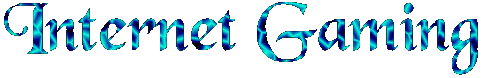
Commonwealth Network
Note: These systems will not work with online services such as America Online, Compuserve, etc... You will need a SLIP/PPP or direct connection to the Internet.
![]()
iFrag
Cost: Free
Recommend Games:
Doom 1 & 2
Heretic & Hexen
You will need:
- 486 or better
- A fast modem or ISDN or a direct connection. 14.4k is unplayable, don't even try. 28.8k will work, but most people have direct connections, and might not even play with you if you have a modem.
- iFrag version 2.21.
- If you're using a modem with a PPP connection, you'll need this PPP dial-up driver - ppp.zip, or something similar. If you have a direct ethernet connection, you will need a packet driver specifically designed for your NIC (Network Interface Card).
- The IP address of the iFrag tracker nearest you.
- Check out the Official iFrag FAQ for more detailed information.
- North America: 207.77.204.252,6666
- Europe: 194.51.15.50
- Australia: 203.7.198.1
- Taiwain: 140.113.31.7,6666
Kali
Cost: $20 to register
Recommended Games:
Descent
Command & Conquer
Warcraft 1 and 2
A 28.8kbps or better modem is recommended, however not required. A Windows 95 version is available. Go to the Kali Home Page for more information and to download Kali.
Quake
Cost: Free
Quake does not require an IPX to TCP/IP network protocol system. TCP/IP support is built into the game.
If you want to play Quake over the Internet, you absolutely need a 28.8 or better modem. You should also preferably have a Pentium processor with a fast video card, (it runs pretty damn choppy on my DX2/66).
If your using a modem you will need is a specific TCP/IP program called Beames and Whiteside. At the moment, this is the only TCP/IP stack that Quake supports. Take a look at this FAQ for help on setting it up. This other file is a big help with setting it up as well. Once you have the TCP/IP stack set up, then it's pretty easy from there.
You will need to find the IP address of a Quake server near you. You can find one by going to the Quake Server Database. Then when you go to run Quake, add the parameter: +connect IPaddressHere. If you want you can add it to your config file, along with everything else you like to play with.
Total Entertainment Network (TEN)
Cost: Free
Recommened Games:
Duke Nukem 3D
(check the TEN site for more)
This gaming system runs in Windows 95. It is built into the game. A 28.8 modem is recommended, but not required. When you install Duke Nukem 3D, a directory called TEN will be created. Run the install program within Windows 95. Check out the TEN site for more info.
Mplayer
Cost: Free while in beta stage
Recommend Games:
Command & Conquer
Mechwarrior 2
Terminal Velocity
-
Requires:
- Pentium with 8 megs of RAM or more (16 highly recommended)
- Windows 95
- 16 bit sound card
- 14.4kbps or faster modem or direct connection
This system allows you to have simultaneus voice chat with other players. You must download Mplayer and Mplayer Game Enablers at the Mplayer site.
![]()
Page created by Greg Taylor, known as Goat on iFrag, Kali, and Quake, as well as local BBS's.
Don't forget to sign my guestbook and check out my links page
Send all your comments, suggestions, and reports of broken links using the feedback form.
Updated Dec-03-96 17:32 by Greg Taylor
Copyright © 1996, Greg Taylor. All rights reserved.
