Dreamweaver
4 Fireworks 4 Studio: A Beginner's Guide
"This
Book is a Great Way to Get Started Making Web Pages!"
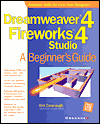
Title:
Dreamweaver
4 Fireworks 4 Studio: A Beginner's Guide
Author: Kim Cavanaugh
Publisher: Osborne McGraw-Hill http://www.osborne.com
Publication Date: September 2001
Pages: 550
ISBN: 0-07-219260-7
Price: $29.99
Dreamweaver 4 Fireworks 4 Studio: A Beginner's Guide by Kim Cavanaugh, gives you essential skills for first-time Web developers. This easy-to-use book explains the fundamentals of this hot Web development tool. It teaches you how to design, build, and deploy dynamic Web sites with the Dreamweaver 4 Fireworks 4 Studio and gives you a comprehensive introduction to all the new features and functionality. The modular approach of this series--including drills, sample projects, and mastery checks--makes it easy to learn to use this powerful tool quickly and easily. The book fills that need for a web design reference that begins with the basics, then leads you through a series of step-by-step tutorials to build your skills and comfort level to the point that you can confidently use the software to create unique and dynamic web sites of your own. As this book is written by a teacher, as opposed to someone who is an expert on the software but who knows nothing about the way people really learn, the lessons and tutorials make sense and anticipate your questions every step of the way.
Inside you'll find information on the following:
- Modules--Each concept is divided into logical modules (chapters), ideal for individualized learning;
- Goals--Each module opens with the specific skills you'll have by the end of the module;
- Ask the Experts--Q&A sections throughout are filled with extra information and interesting commentary;
- 1-Minute Drills--Quick self-assessment sections to check your progress;
- Annotated Syntax--Example code annotated with commentary that points to the particular technique illustrated;
- Projects--Exercises contained in each module show how to apply what you are learning;
- Mastery Checks--End-of-module reviews that test your knowledge using short-answer, multiple-choice, fill-in-the-blank, and simple coding questions.
Dreamweaver 4 Fireworks 4 Studio: A Beginner's Guide consists of: an Introduction; 20 chapters and appendixes; and is divided into three parts. You can think of this book as a combination of lectures and hands-on activities, presented in self-contained modules and projects that support new concepts and tools as they are introduced. Almost all of the modules in this book are supported by free files that you can download from www.osborne.com. These files include not only basic HTML files for use with Dreamweaver, but also templates, graphics, and photographs that support your learning as you move through the book.
Introduction: The book begins with a special Introduction which includes an overview of the book.
Part
1, "Dreamweaver 4 and the World Wide Web,"
contains ten modules that lead you through a series of projects covering
not only how the program is used, but also covering many of the fundamental
principles required for a full understanding of how the Web works, including
both technical and practical considerations
in web design.
- In Module 1, "Fundamentals of the World Wide Web," you will learn how the Internet and the World Wide Web are organized, how the coding structure that makes web pages possible actually works, and how the Internet browsers function to read the code that you will create with Dreamweaver. You might consider this module as "Internet 101," as it explains the basic underlying structure of the computer coding language, HTML, which makes it possible for web pages stored on a computer halfway around the world to display on your computer at home.
- Module 2, "Planning and Organizing Your Web Site," explains why the planning process for creating web sites is actually more important than the design of the pages themselves. At the conclusion of Module 2, you will understand why the simple question, "What is the goal of my web site?" drives almost every design, layout, and site management decision you will make in defining your web site, and how Dreamweaver is used to help you focus on both the practical and technical aspects of site design.
- In Module 3, "Understanding the Dreamweaver Interface," you will be introduced to the Dreamweaver authoring environment and the primary tools that are used for designing your web pages. The Properties Inspector and the Objects panel are the two primary tools for inserting and modifying content, and in this module you will come to appreciate how efficient this interface is and how quickly you can use it to lay out your pages.
- Module 4, "Layout and Alignments: Building Your First Web Page," delves into the actual creation of your first web pages, and provides you with an understanding of how files are named and titled and how the properties of the page are defined in Dreamweaver, including text and page colors. Included in this module is a guide to the use of colors in web design, with some practical tips for creating pages that are easy to read and that make the maximum possible impact.
- "The Printed Word: Working With Text" is the topic of Module 5, and in this section you will begin adding text to your pages and gain an understanding of the capabilities and limitations of text for the Web. This module will teach you not only how text is entered on a page, but will also show you how formatting can affect the viewer's experience, and present some of the issues involved with text alignment and how it displays in different browsers.
- In Module 6, "Adding Visual Interest: Working with Images," you will learn how the use of graphics and images can lead to a more dynamic experience for your intended Internet audience. You'll learn in this module not only how to insert basic images, but also how to create sophisticated rollovers that respond to a viewer's mouse pointer, and be introduced to one of the newest features of Dreamweaver-Flash text and buttons-that continues the tight integration between the Macromedia family of products.
- Module 7, "Controlling Page Layout," covers the use of the new layout tools in Dreamweaver 4, and introduces you to the concepts that are fundamental to creating pages that look great on any computer. By understanding the way that tables are used for page layout and alignment, and the advanced features available with objects such as tracing images, you will be able to produce web pages that have an interface that is easy for your viewers to navigate.
- In "Advanced Page Design: Frames and Cascading Style Sheets," which is Module 8, you will learn how web page design can be taken to the next level through the use of the more advanced techniques afforded by frames, and get a peek into the future of the Web by working with cascading style sheets.
- Module 9, "Automating Your Work: Tools for Consistent Content," covers another new feature of Dreamweaver 4, the Assets panel, and how it is used to keep track of all of the items that you have employed in your site-from links, to colors, to library items and templates that can be used over and over not only to make your work easier, but also to assist in branding your site so your viewers find a consistent experience when they visit.
- Module 10, "Forms and Functions: Interactivity in Web Design," explores the use of programming techniques and the requirements for creating interactive elements in your site design. At the end of this final Dreamweaver-only module, you will understand how forms are created, the programming required to make your forms function properly, and be introduced to some of the capabilities of the Extension Manager-Dreamweaver's tool for extending the capabilities of the program by offering free extensions at the Macromedia web site.
In Part 2, "Graphics Creation and Optimization with Fireworks 4," you will find seven modules that introduce you to all of the capabilities of the easy-to-use graphics program, Fireworks 4.
- Module 11, "An Introduction to Fireworks 4," explores the Fireworks interface and explains in detail how the program works and how to access the features of the software through the panels that organize tasks based on their function.
- In Module 12, "Working with Bitmap Images," you will learn how GIF and JPEG files, the two most common formats in use on the Web, are created and how you can modify existing photographs and graphics in new and exciting ways.
- Module 13, "Creating and Modifying Objects with Fireworks Panels," takes you further into the many uses of the software by exploring vector-based drawing tools, how objects are arranged and combined, and how special effects such as drop shadows, glows, and bevels are applied.
- Module 14, "Working with Text and Text Effects," details the different ways that text can be created and converted to graphical images with the Fireworks Text Editor, and how advanced techniques such as attaching text to different shaped objects is possible.
- "Creating and Organizing Complex Objects," which is Module 15, explores more advanced techniques available through the use of masks, and Fireworks' Styles, Symbols, and Layers. By using these tools you will be able to compose highly sophisticated graphics in a short period of time.
- In Module 16, "Optimizing and Exporting Fireworks Files," you will learn essential skills required for preparing your images for the Web by discovering how Fireworks allows you to fine-tune your images to achieve the fastest download times possible while maintaining image quality.
- Module 17, "Creating Animated Files with Fireworks," covers in-depth both the practical and technical aspects of the creation of animated images. You will learn not only how animations are created, but also be introduced to the new animated symbols features of Fireworks 4.
In Part 3, "Bringing It All Together," the exceptionally well-integrated features of Fireworks and Dreamweaver are explored as one, with an emphasis on how the two programs work together to create dynamic content for the Web.
- Module 18, "Creating Interactive Images," leads you step-by-step through some of the more complicated and exciting ways that the two programs can be used together. Not only will you learn how the programs easily create the JavaScript necessary for advanced features such as rollovers and image maps, but you will also be introduced to one of the cutting-edge features of Fireworks 4, pop-up menus.
- Module 19, "Integrating Fireworks and Dreamweaver," continues to explore some of the ways that the two programs can be used together, including how you can optimize and edit an image created in Fireworks directly from within Dreamweaver.
- Finally, in Module 20, "Getting It Out There," the Dreamweaver interface for transferring files from your own computer to the server where they will be accessible on the World Wide Web is the focus. In this module you will learn how Dreamweaver is set up for file transfers, and information important for you to know when it comes time to choose a web-hosting service.
- Appendix: Answers to Mastery Checks: Provides the answers to the mastery checks.
Many books on software products only explain how to do individual tasks and overlook one of the most important issues: pulling it all together. This book gives you the nuts and bolts and then helps you integrate this knowledge.
For running Dreamweaver 4, you need:
Windows
- Intel Pentium process or equivalent, 166 MHz or faster, running Windows 95, Windows 98, Windows 2000, Windows ME, or Windows NT (with Server Pack 5);
- Version 4.0 or later of Netscape Navigator or Microsoft Internet Explorer;
- 32 MB of random-access memory (RAM) plus 110 MB of available disk space;
- 256-color monitor capable of 800 x 600 pixel resolution;
- CD-ROM drive.
Macintosh
- Power Macintosh running Mac OS 8.6 or 9.x;
- 32 MB of random-access memory (RAM) plus 135 MB of available disk space;
- 256-color monitor capable of 800 x 600 pixel resolution;
- CD-ROM drive.
Web Page Design: Macromedia Dreamweaver 4.0
| Educational | Books | Utilities | Web Tools | Legal | Articles