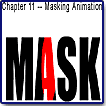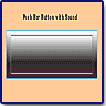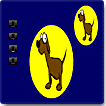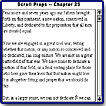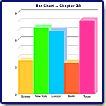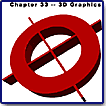Flash
5 Bible
"Combines
All the Information and Elements of Flash into One Book!"
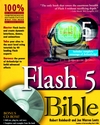
Title:
Flash
5 Bible
Author: Robert
Reinhardt and Jon Warren Lentz
Publisher:
Hungry Minds, Inc. http://www.hungryminds.com
Book Web Site:
http://www.flash5bible.com
Publication Date: 2001
Pages: 1299
with CD
ISBN: 0-7645-3515-3
Price:
$49.99
Flash 5 Bible, by Robert Reinhardt and Jon Warren Lentz, is an essential all-purpose reference guide for Macromedia Flash, providing insights and tips for mastering the creation of all types of Flash content. It should help you get started on your first day with the program but will still be a valuable resource when you've attained mastery of the program. It also offers information on how to integrate Flash with other programs so that you can deliver unique and compelling content in the Flash format. Flash is not just one tool. It's a multitasking application: an illustration program; an image and sound editor; an animation machine; and a scripting engine. The Flash 5 Bible takes this fact into consideration and dissects Flash into each of these components and explains how each works with the other parts. Also the book is a real-world book with lessons, examples, and explanations that are based in reality. There are expert tutorials to bring you tips and techniques from some of the top names in the Flash industry, so that you can benefit from their years of expertise. The CD-ROM that accompanies the book includes many of the source .FLA files and original artwork for the examples and lessons in the book, as well as trial versions of Flash 5 and other Macromedia products. Appropriate for PC and Macintosh users.
Inside you'll find information on the following:
- Get up to speed fast using the "Flash in a Flash" quick-start tutorial;
- Discover the secrets of effective animated graphics, pop-ups, and rollovers;
- Make the most of Flash drawing tools and animation controls;
- Master useful techniques like tweening and onion skinning;
- Harness the power of Action Script programming for dynamic effects;
- Leverage Flash by using it with Fireworks and other software;
- Distribute Flash movies on the Web or through players and projectors.
Flash 5 Bible consists of a Quick Start, 42 chapters divided into eight parts and a set of appendixes.
Quick Start: The book begins with a special Quick Start section which includes the tutorial and tips for effective Flash development.
Chapters 1 through 7 cover the Flash file format and the interface of Flash 5, explaining the context in which Flash movies interact on the Web (Chapter 1), and working with the new panels and tools (Chapters 2-7). Specifically, you can read about the new Pen Tool in Chapter 4, and you learn how to use the new Mixer Panel in Chapter 6.
- Chapter 1: Understanding the Flash Framework: Introducing the Flash 5 Framework; Finding Applications for Flash 5 Movies.
- Chapter 2: Exploring the Interface: Panels, Settings, and More: Learning Flash Tool Basics; Getting to Know the Fundamental Flash Interface; Using the Menu Bar.
- Chapter 3: Using Tools for Navigation and Viewing: The Magnifier Tool; The Hand Tool; Zoom Control and View Commands.
- Chapter 4: Working with Selections and the Pen Tool: The Lasso Tool; The Arrow Tool; Introducing the Pen Tool.
- Chapter 5: Working with the Drawing and Painting Tools: Choosing Colors; The Stroke and Fill Panels; Adjusting Stroke and Color; The Pencil Tool; The Line Tool; The Oval Tool; The Rectangle Tool; Using the (Paint) Brush Tool; The Dropper Tool; The Ink Bottle Tool; The Paint Bucket Tool; The Eraser Tool.
- Chapter 6: Applying Color: Introducing Color Basics; Working with Flash Color.
- Chapter 7: Working with Text: Understanding Font Display Problems; The Text Tool; Reshaping and Manipulating Text Characters.
Chapters 8 through 13 explore the timeline structures (Chapter 8) and the Flash Library (Chapter 9), where you learn about the symbol types in Flash 5. You can learn how to draw with Flash (Chapter 10), animate with Motion and Shape Tweens (Chapter 11), and incorporate external media files such as JPEGs and GIFs into your Flash artwork (Chapter 12). You see how to structure content on the Main Timeline and create a simple scrolling text interface (Chapter 13).
- Chapter 8: Exploring the Timeline: Viewing the Timeline; Manipulating the Timeline; The Timeline/Stage Relationship; Editing on the Timeline; Onion Skinning.
- Chapter 9: Checking Out the Library: Symbols and Instances: The Library and Its Features; Symbol Types; Graphic Symbols; Movie Clips; Button Symbols; Organizing Your Library; Adding Symbols to Movies; Editing Symbols; Modifying Instances Properties; The Movie Explorer; Shared Library and Shared Fonts. See image to the left for a screenshot of an animated buttons file from the CD.
- Chapter 10: Drawing in Flash: Simple Shapes and Items; The Drawing Panels; Fill and Stroke Effects; Static Masks; Creating Type and Text Effects.
- Chapter 11: Animating in Flash: Frame-by-Frame Animation; Tweening; Guide Layers; Masking Animations.
- Chapter 12: Using Bitmaps and Other Media with Flash: Understanding Vector versus Bitmap Images; Importing External Media; Importing Vector Graphics; Preparing Bitmaps for Flash; Importing Bitmap Images; Setting Bitmap Properties; Using Bitmaps as Fills; Tracing Bitmaps; Cautionary Notes; Color Insert: Bitmap Comparisons.
- Chapter 13: Designing Interfaces and Interface Elements: The Main Timeline as the Site Layout; Adding Navigation Elements to the Main Timeline; Basic Text Scrolling.
Chapter 14 through 16 introduce you to sound in Flash. In Chapter 14, you learn the basics of digital sound and see which file formats can be imported into Flash. Chapter 15 shows you how to control the playback of sounds within a Flash movie, and you learn how to create interactive buttons with rollover sounds. Chapter 16 explains how to adjust and optimize audio compression in an exported Flash movie.
- Chapter 14: Understanding Sound for Flash: Basics of Sampling and Quality; Sound File Import Formats; Sound Export Formats Used by Flash.
- Chapter 15: Importing and Editing Sounds in Flash: Importing Sounds into Flash; Assigning a Sound to a Button; Adding Sound to the Timeline; Synchronizing Audio to Animations; Stopping Sounds; Editing Audio in Flash. See image to the left for a screenshot of a push-bar button with sound file from the CD.
- Chapter 16: Optimizing Flash Sound for Export: Testing Sound Optimization Overview; Publish Settings for Audio; Fine-tuning Sound Settings in the Library; Publish Settings for QuickTime Sound; Final Sound Advice and Pointers.
Chapters 17 through 20 show you how to start using Flash actions to create interactive and responsive presentations. You learn the difference between Normal and Expert Modes of the Actions Panel (Chapter 17). Flash 5 has greatly increased the capacity of a Flash movie to communicate with its own internal elements, such as nested Movie Clips (Chapter 18). Properties and methods of the Movie Clip Object are introduced (Chapter 19), and you master the art of preloading and sharing Flash .SWF files (Chapter 20).
- Chapter 17: Understanding Actions and Event Handlers: Actions and Event Handlers; Your First Six Actions; Making Actions Happen with Event Handlers.
- Chapter 18: Navigating Flash Timelines: Movie Clips: The Key to Self-Contained Playback; Flash 4 into Flash 5: Targets and Paths Explained; Targeting Movie Clips in Flash 5.
- Chapter 19: Controlling Movie Clips: Movie Clips: The Object Overview; Working with Movie Clip Properties; Manipulating Color Attributes; Enabling Sound with ActionScript; Creating Draggable Movie Clips; Printing with ActionScript. See image to the left for a screenshot of a movie clip file from the CD.
- Chapter 20: Sharing and Loading Assets: Managing Smooth Movie Download and Display; Loading Flash Movies; Accessing Items in Shared Libraries.
Chapters 21 through 26 introduce you to solving interactive problems (Chapter 21), making functions and arrays (Chapter 22), detecting Movie Clip collisions and using Smart Clips (Chapter 23), creating Flash forms and loading XML (Chapter 24), and using HTML text fields and properties (Chapter 25). Part V ends with an entire chapter dedicated to advanced Flash movie examples (Chapter 26).
- Chapter 21: Planning Code Structures: Breaking Down the Interactive Process; The Basic Context for Programming in Flash; One Part of the Sum: ActionScript Variables; Declaring Variables in Flash; Creating Expressions in ActionScript; Make a Login Sequence with Variables; Debugging Your Code.
- Chapter 22: Creating Subroutines and Manipulating Data: What Are Data Types?: Overview of Functions as Subroutines; Managing Related Data: The Array Object; Creating a Dynamic Reusable Flash Menu; Functions as Methods of Objects; Functions as Constructors for Objects.
- Chapter 23: Understanding Movie Clips as Complex Objects: Movie Clip Collision Detection; Reusing and Repurposing Code with Smart Clips.
- Chapter 24: Sending Data In and Out of Flash: Using Text Fields to Store and Display Data; Defining a Data Process with States; Creating a Flash Form; Using XML Data in Flash Movies; Using the Flash Exchange.
- Chapter 25: Understanding HTML and Text Field Functions in Flash: Exploring HTML Usage in Text Fields; Controlling Text Field Properties; Manipulating Text with the Selection Object. See image to the left for a screenshot of a scroll prop file from the CD.
- Chapter 26: Advanced Movie Clip Architecture and Beyond: Advanced Tutorials for Flash Interactivity.
Chapters 27 through 29 show you how to get up and running with Generator 2 and other server-side technologies.
- Chapter 27: What Is Generator?: An Overview of Generator 2; Your First Generator Template.
- Chapter 28: Revving Up Generator: An Overview of Data Representation; The Chart Object; Lists and Tickers; Using Generator Templates in Production. See image to the left for a screenshot of a bar chart file from the CD.
- Chapter 29: Working with Third-party, Server-side Applications: Using ASP with Flash Movies; Flash Generation Utilities.
![]()
Chapters 30 through 39 show you how to create content in popular applications such as Macromedia Fireworks, Freehand, and Director, as well as Adobe Photoshop and Discreet 3D Studio Max--just to name a few. There is coverage of RealPlayer, QuickTime 4, and QuickTime Flash movies.
- Chapter 30: Working with Raster Graphics: Optimizing Images in Fireworks 4; Preparing Images for Flash with Photoshop 6; Creating Image Effects with Corel Painter; Exporting Raster Images from Flash.
- Chapter 31: Working with Vector Graphics: Preparing Vector Graphics for Flash Movies; Using FreeHand 9 with Flash; Exporting Artwork from Illustrator; Replacing Blends with Flash Gradients; Using Layered FreeHand, EPS, or Illustrator Files; Going Wild with Expression; Converting Rasters to Vectors; Exporting Vector Graphics from Flash.
- Chapter 32: Working with Audio Applications: Sound-editing and Creation Software.
- Chapter 33: Working with 3D Graphics: Introduction to 3D Modeling; Simulating 3D with Flash; Using Adobe Dimensions to Create 3D Objects; Animating Figures with MetaCreations Poser; Exporting Animations from Kinetix 3D Studio Max. See image to the left for a screenshot of a 3D file from the CD.
- Chapter 34: Working with QuickTime: QuickTime versus Video for Windows; QuickTime Support in Flash; Importing QuickTime into Flash; Combining Flash and QuickTime Movies; Using Digital Video in Flash Movies.
- Chapter 35: Working with RealPlayer: Flash to RealPlayer; Flash Versions and Content Considerations; Controlling RealPlayer Playback; Controlling RealPlayer Playback; Evaluating Media Quality for RealFash Movies; Publishing RealPlayer Presentations.
- Chapter 36: Creating Full-Motion Video with Flash: A High-Quality Video Output from Flash; A Quick Video Primer; Adjusting Flash Movies for Video Output; Creating Sequences from Flash Movies; Creating .AVI Files on the PC; Importing Sequences into Video Applications.
- Chapter 37: Creating Cartoon Animation with Flash: Working with Large File Sizes; The Storyboard; Backgrounds and Scenery; Some Cartoon Animation Basics; Animator's Keys and Inbetweening; Flash Tweening; Lip-synching; Finishing Up.
- Chapter 38: Planning Flash Production with Flowcharting Software : Workflow Basics; Using Inspiration to Create Flowcharts.
- Chapter 39: Working with Authoring Applications: Integrating SwF Files into Dreamweaver; Using SwF Files in Macromedia Director.
Chapters 40 through 42 show you to export (or publish) your Flash presentations to the SwF file format for use on a Web page, or within another presentation such as a floppy disk or CD-ROM project. Chapter 40 details every option in the Publish Settings of Flash 5, as well as providing tips for optimizing your Flash movies in order to achieve smaller file sizes for faster download performance. If you prefer to hand-code your HTML, then read Chapter 41, which describes how to use the <EMBED> and <OBJECT> tags, how to load Flash movies into framesets, and how to create plug-in detection systems for your Flash movies. If you want to find out how to create a Flash standalone projector, or use the Flash standalone player, then check out Chapter 42.
- Chapter 40: Publishing Flash Movies: Optimizing Flash Movies; Testing Flash Movies; Publishing Your Flash Movies; Publish Settings; Publish Preview and Publish Commands.
- Chapter 41: Integrating Flash Content with HTML: Writing Markup for Flash Movies; Detecting the flash Player; Using Flash Movies with JavaScript and DHTML.
- Chapter 42: Using Players, Projectors, and Screensaver Utilities: The Flash Stand-alone Player and Projector; Stand-alone Limitations and Solutions; Using the flash Player Plug-in for Web Browsers; Alternative Flash-Content Players.
- Appendix
A: Using the CD-ROM: The CD-ROM contains many
examples and tutorials.
- Trial versions of Macromedia Flash 5, Dreamweaver 4, Fireworks 4, FreeHand 9, and Director 8.
- Evaluation versions of many SWF-compatible applications and utilities, including Swift3D, SWiSH, Swift-Inspector, and Swift-Generator.
- Demo versions of Sonic Foundry's audio applications, Sound Forge 4.5, and ACID Pro 2.
- Limited-edition version of Joey Lott's sendmail.cgi Perl script, to be used in conjunction with the Flash form lesson in Chapter 24.
- Just about every .FLA and SwF file that is discussed in the book, including those used in Expert Tutorials.
- QuickTime movies and QTVR panorama and object movies.
- Appendix B: Contact Information for Contributors and Expert Tutorialists: List of Contributors and Expert Tutorialists.
For running Flash 5, you need:
PC:
- 133 MHz Intel Pentium processor
- Windows 95, 98, NT 4, 2000 or later
- 32 MB or RAM
- 40 MB of available disk space
- 256-color monitor capable of 800 x 600 resolution
- CD-ROM drive
Mac:
- Power Macintosh
- MacOS 8.5 or later
- 32 MB of free application RAM
- 40 MB of available disk space
- 256-color monitor capable of 800 x 600 resolution
- CD-ROM drive
Web Page Design: Macromedia Dreamweaver 4.0
| Educational | Books | Utilities | Web Tools | Legal | Articles