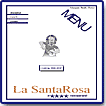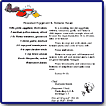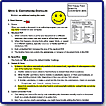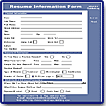Adobe
Acrobat 5.0 Classroom in a Book
"Learn
Adobe Acrobat 5 at Your Own Pace
with this Lesson-Full Book!"

Title:
Adobe
Acrobat 5.0 Classroom in a Book
Author:
Team Adobe Development
Publisher:
Adobe Press in association with Peachpit Press http://www.adobe.com/adobepress/main.html
http://www.peachpit.com
Publication Date: June
2001
Pages: 397
with CD
ISBN: 0-201-72937-7
Price:
$45.00
Adobe Acrobat 5.0 Classroom in a Book is part of an official training series from Adobe Systems, developed by experts at Adobe and tested in Adobe's own classrooms and labs. The Classroom in a Book series of hands-on software training workbooks help you learn the features of Adobe software quickly and easily and at your own pace. If you're new to Adobe Acrobat, you'll learn the fundamental concepts and features you'll need to master the program. If you have been using Adobe Acrobat for a while, you'll find that Classroom in a Book teaches many advanced features, including tips and techniques for using this latest version. The lessons include information on the new Adobe Acrobat user interface, new ways of creating Adobe PDF files, more powerful methods of repurposing the content of Adobe PDF files for use in other applications, and new tools for creating forms and managing color in your PDF files. The design of documents for online viewing is also reviewed. Although each lesson provides step-by-step instructions for creating a specific project, there's room for exploration and experimentation. You can follow the book from start to finish or do only the lessons that correspond to your interests and needs. Each lesson concludes with a review section summarizing what you've covered. Written for both PC and Macintosh users.
What I like:
- Step-by-step instruction;
- CD with starting and ending files for the lessons;
- Screen shots on almost every page;
- Review questions and answers at the end of each chapter;
Adobe Acrobat 5.0 Classroom in a Book is divided into a Getting Started Introduction and 14 chapters or lessons.
Getting Started --describes basics about how the book works. The Adobe Acrobat 5.0 Classroom in a Book CD includes folders containing all the electronic files for the lessons. Each lesson has its own folder, and you must copy the folders to your hard drive to do the lessons.
Chapters 1 through 14 cover the following:
- Chapter 1: Introducing Adobe Acrobat--looks at: the main features of Adobe Acrobat; the differences between electronic documents designed for printing and viewing online; identifying the types of formatting and design decisions you need to make when creating an electronic publication. Takes about 20 minutes to complete.
- Chapter 2: Getting to Know the Work Area--discusses: working with Acrobat tools and palettes; using Acrobat's built-in navigational controls; change how a PDF document scrolls and displays in the document window; change the magnification of a view; retrace your viewing path through a document; use the Acrobat 5.0 online Help. Takes about 60 minutes to complete.
- Chapter 3: Creating Adobe PDF Files--covers: using an authoring application's Print command to convert a file to Adobe PDF; open a text file in Acrobat, automatically converting it to Adobe PDF; Create an Adobe PDF file by exporting a file from Adobe PageMaker; specify security settings for a file; view security information for a document; correct PDF files created by converting paper documents to Adobe PDF using a scanner and Web-based Paper Capture Online service. Takes about 50 minutes to complete. See two top images on the left for view of PDF files that I created for a cookbook.
- Chapter 4: Customizing Adobe PDF Output Quality--presents information on: choosing Acrobat Distiller compression and resampling job options; comparing the output of Adobe PDF files converted with different default Distiller job options; exploring the color management settings in the default Distiller job options; setting up watched folders for batch-processing of PDF files; converting PostScript files to Adobe PDF using the drag-and-drop method. Takes about 35 minutes to complete.
- Chapter 5: Putting Documents Online--provides information on: setting an opening view for an online document; creating custom bookmarks that link to specific views in the document; creating, following, and editing an article thread; replacing a page of a PDF file with a page from a different PDF file; examining the design differences between online and print publications. Takes about 50 minutes to complete.
- Chapter 6: Modifying PDF Files--shows how to: convert a TIFF image file to Adobe PDF; rotate and crop pages; use thumbnails to rearrange pages in a document and navigate through a document; insert and extract pages from a document; copy all the text from a document in rich text format; copy all the art from a document; renumber pages; edit the placement and contents of images in a document; create links and bookmarks that play actions; create an image file from a PDF file. Takes about 50 minutes to complete.
- Chapter 7: Using Acrobat in a Document Review Cycle--gives you information on: using and creating comments; exporting, importing, and summarizing comments; digitally sign documents. Takes about 60 minutes to complete. See third image to the left for a view of a PDF page with comments.
- Chapter 8: Creating Forms--discusses how to: fill out a PDF form and spell check the entries; export information from one form and import it into another form; add form fields, format those fields, and copy them; use the forms layout grid; validate form fields to restrict entries to specific values or characters; perform mathematical calculations on two or more numeric form fields. Takes about 60 minutes to complete. See bottom image to the left for a view of a PDF form that I created.
- Chapter 9: Creating Adobe PDF from Web Pages--covers how to: convert a Web page to Adobe PDF using Web Capture; download and convert Weblinks from a PDF version of a Web page; build a PDF file of favorite Web pages; update or refresh your PDF version of a Web site. Takes about 35 minutes to complete.
- Chapter 10: Designing Online Documents--describes: choosing a page size for an online document; adding buttons and links to help the user navigate through the document; adding a link to a Web site; changing the formatting and color of text in a document; setting an opening view that gives the user an uncluttered screen. Takes about 45 minutes to complete.
- Chapter 11: Enhancing a Multimedia Project--provides information on how to: add multiple actions to buttons; combine button and page actions to add sound and graphics; add a movie to a document, and set the movie's appearance and playback properties; edit the playback properties of the movie clip. Takes about 45 minutes to complete.
- Chapter 12: Managing Color--includes information on: how Acrobat handles unmanaged color spaces; setting up Acrobat to proof a color image on-screen (soft proofing); preview overprinting; looking at host-based and printer-based color printing. Takes about 30 minutes to complete.
- Chapter 13: Distributing Document Collections--provides information on: the issues associated with distributing PDF documents; compare image quality and file size between PDF documents; adding links to a Welcome document; add document properties information to a PDF document; setting an opening view for a collection of documents using the Batch Processing command; indexing a document collection with Acrobat Catalog; examining a Web server administrator's checklist. Takes about 45 minutes to complete.
- Chapter 14: Building a Searchable PDF Library and Catalog--presents information on: building an index using the Acrobat Catalog feature; choosing Catalog options; using the Search command to locate information contained in the files indexed by Catalog; setting Search options; refining a search; use Document Info fields in searches; searching for information using Boolean expressions; searching for a phrase. Takes about 50 minutes to complete.
For running Adobe Acrobat 5.0, you need:
PC:
- Intel Pentium class processor;
- Microsoft Windows 95 OSR 2.0, Windows 98, Windows Millennium Edition, Windows NT 4.0 with Service Pack 5 or 6, or Windows 2000;
- 32 MB of RAM (64 MB recommended);
- 115 MB of available hard disk space;
- Additional 70 MB of hard disk space for Asian fonts (optional);
- CD-ROM drive.
Mac:
- Power PC processor;
- Apple Macintosh OS 8.6, 9.0.4, or 9.1;
- 32 MB of RAM (with virtual memory on) (64 MB recommended);
- 105 MB of available hard disk space;
- Additional 70 MB of hard disk space for Asian fonts (optional);CD-ROM drive.
Web Page Design: Macromedia Dreamweaver 4.0
| Educational | Books | Utilities | Web Tools | Legal | Articles