The CorelDraw Wow! Book"Wow Is Right!" |
||
Click on a thumbnail to enlarge it. Use your browser's "BACK" button to return to this review when done. |
||
Titl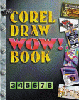 e:
The CorelDraw Wow! Book e:
The CorelDraw Wow! BookAuthor: Linnea Dayton, Sharon Steuer, and Shane Hunt Publisher: Peachpit Press http://www.peachpit.com Publication Date: 1999 Pages: 249 with 1 CD ISBN: 0-201-88632-4 Price: $44.95 The CorelDraw Wow! Book covers CorelDraw, a popular drawing package for PC and Macintosh users. There are art tips and techniques, design shortcuts, powerful guidelines for production, hardware and software tuning--all real-world insights into the potential and pitfalls of this complex program. And all of this is explained in full-color, glossy print pages. There are six chapters. Each chapter contains discrete tasks (broken down into individual steps) that help you with features, design techniques, and shortcuts. At the end of each chapter is a gallery of professional-quality artwork and an explanation of everything the artist did, from beginning scan to final color tweaking. There are dozens of contributing artists, and the appendix contains their contact information. The book covers versions 3 through 8 for CorelDraw users who still use the older versions. It is even compatible with CorelDraw 9 if you load a CorelDraw 8 workspace. With this conversion you'll be able to find CorelDraw's commands in the same places as in version 8, you'll still have access to version 9's new features, and you will find it easy to use this edition of the CorelDraw Wow! Book. The companion CD has demos of multiple versions of CorelDraw, sample artwork, fonts, and stock photos, as well as other third-party graphics software. Peachpit Press has other books in the Wow! series: The Photoshop 5 Wow! Book, The Illustrator 8 Wow! Book, The Painter 5 Wow! Book, and The Web Design Wow! Book. |
||
| The book was specifically written to appeal to a wide variety of CorelDraw users: from the beginner to the power user. | ||
| The book has been designed so that you can digest small chunks and take away techniques and skills that you can
use immediately. You can read sequentially, skip around, research a specific topic, use the index to find the answer
to a problem, dabble with the companion CD, whatever approach suits you. The book is divided into seven basic categories
or chapters: introduction, drawing, coloring, transforming, adding dimension, working with type, and preparing
artwork for the Web. All of the examples in this review are scanned images from tutorials in the book. Chapter 1: Introduction--gives you some general hints about how to use CorelDraw more easily and efficiently. It discusses the different versions of CorelDraw; working with fonts; changing your view; file formats; and cautions for CorelDraw.  Chapter 2: Drawing--demonstrates drawing basics; guides and grids; transforming; node-editing; starting with a shape; using symbols; modifying clip art; and tracing. You learn to work with large images; use a mask to make a logo; take advantage of symmetry; design a folding mask; build a medallion; and update a logo. The image to the right shows a folding mask. A square invitation was created with four interwoven circular flaps. The piece was printed on both sides on a large piece of card stock, then scored and die-cut, creating a cardboard envelope. The flaps interlace in a "Chinese box" style, each flap being half exposed, and half hidden. Chapter 3: Coloring--learn about color basics; assigning colors; outlines; fills; coloring  g
with blends; other "fill" methods; and transparency. The chapter
discusses tools like texture, pattern, and fountain fills, as well as
creating shimmering color, building a shine, and using blends. The book
demonstrates how to create the automobile graphic to the right. It was
made by scanning in a photograph, tracing it with the Freehand tool, and
then adding color and blend groups to give depth and shine to the surfaces. g
with blends; other "fill" methods; and transparency. The chapter
discusses tools like texture, pattern, and fountain fills, as well as
creating shimmering color, building a shine, and using blends. The book
demonstrates how to create the automobile graphic to the right. It was
made by scanning in a photograph, tracing it with the Freehand tool, and
then adding color and blend groups to give depth and shine to the surfaces.Chapter 4: Transforming--the author discusses basic transformations; copying and clo  ning;
changing shapes; using envelopes; the interactive distortion tool; perspective;
lenses; powerlines; object interaction; generating new shapes--contour,
extrude, and blend; and bitmap effects. The book provides information
on how to make the image to the left. The creator started with basic shapes,
then subdivided those using CorelDraw's Intersect and Trim functions,
and finally colored each piece. The Bezier tool was used to make the curves. ning;
changing shapes; using envelopes; the interactive distortion tool; perspective;
lenses; powerlines; object interaction; generating new shapes--contour,
extrude, and blend; and bitmap effects. The book provides information
on how to make the image to the left. The creator started with basic shapes,
then subdivided those using CorelDraw's Intersect and Trim functions,
and finally colored each piece. The Bezier tool was used to make the curves.Chapter 5: Adding Dimension--learn how to make things look solid and create distanc  e
or perspective. There is also a section on CorelDream 3D. The section
on modeling space is fun and informative, and it shows you how to make
a starfield, planets, rings, spaceship, and radar dish. The Extrude function
and blending techniques were used to create the space scene to the right.
When the design was finished in CorelDraw, it was exported in a bitmap
format and the sun flare was added in Adobe Photoshop. MetaCreations painter
was used to produce the sun's reflections in the rings. e
or perspective. There is also a section on CorelDream 3D. The section
on modeling space is fun and informative, and it shows you how to make
a starfield, planets, rings, spaceship, and radar dish. The Extrude function
and blending techniques were used to create the space scene to the right.
When the design was finished in CorelDraw, it was exported in a bitmap
format and the sun flare was added in Adobe Photoshop. MetaCreations painter
was used to produce the sun's reflections in the rings.Chapter 6: Working With Type--discusses pointers for choosing and setting type; artistic text; spe  cial
effects for type; and paragraph text. Demonstrates how to design a label;
make puffed-up and popped-out type; create 14-carat type; add character
to type; contour for colorful type; shape and frame type; and make electrified
type, chiseled type, and transparent type. The image to the left was created
by starting with a Zap font, converting the text to curves, and using
the single arc envelope to further modify the artwork. Then the Blend
tool was used to create soft color transitions and the blend was converted
as a dithered black-and-white bitmap. cial
effects for type; and paragraph text. Demonstrates how to design a label;
make puffed-up and popped-out type; create 14-carat type; add character
to type; contour for colorful type; shape and frame type; and make electrified
type, chiseled type, and transparent type. The image to the left was created
by starting with a Zap font, converting the text to curves, and using
the single arc envelope to further modify the artwork. Then the Blend
tool was used to create soft color transitions and the blend was converted
as a dithered black-and-white bitmap.Chapter 7: CorelDraw and the Web--gives you information on preparing artwork f  or
the Web; and animation. Learn special techniques for designing seamless
tiles and creating an image map. The original cat image was drawn by hand
using a modular approach-- with the head, whiskers, and body separate.
It was then scanned and traced with CorelTrace. Then the character was
imported into CorelDraw, shapes were drawn to colorize it and add other
details. Once the original was designed, copies were made for the animation
sequences. The object-based nature of CorelDraw coupled with a modular
approach to the original illustration was a perfect combination for creating
animations. or
the Web; and animation. Learn special techniques for designing seamless
tiles and creating an image map. The original cat image was drawn by hand
using a modular approach-- with the head, whiskers, and body separate.
It was then scanned and traced with CorelTrace. Then the character was
imported into CorelDraw, shapes were drawn to colorize it and add other
details. Once the original was designed, copies were made for the animation
sequences. The object-based nature of CorelDraw coupled with a modular
approach to the original illustration was a perfect combination for creating
animations.Appendix A: Workarounds--alternative approaches to some of the steps in the drawing and coloring techniques. Appendix B: CorelDraw-friendly Service Bureaus--list of 12 service bureaus. Appendix C: Production Notes--general information Appendix D: Contributing Artists--list of the artists whose artwork appears in the book. |
||
| This book is well designed and written. And visually, it is stunning as it is full of color illustrations. It will make you run to your computer to try out all the tips and tricks. | ||
|
Graphics: CorelDraw
& Adobe Photoshop |
||