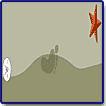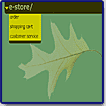Flash
5 Hands-On Training
"Offers
An Ideal Way to Learn Flash!"
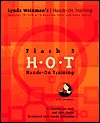
Title:
Flash
5 Hands-on Training
Author: Kymberlee
Weil, Lynda Weinman, Garo Green
Publisher:
Peachpit Press http://www.peachpit.com
Publication Date: August
2001
Pages: 768
with CD
ISBN: 0-201-173134-7
Price:
$44.99
Flash 5 Hands-On-Training is a new title in Lynda Weinman's Hands-on-Training series. The book is structured as a series of exercises, with each one designed around a particular project, teaching core Flash principles, techniques, and tips in a format that enables you to apply the lessons to real-life situations. As well as the exercises, the book has QuickTime demonstrations, and clear, step-by-step instructions that create a complete learning environment for those studying Web design, Web development, graphics, Web authoring and content creation. The companion CD contains trial software, QuickTime tutorials, and project files.
This book is appropriate for both PC and Macintosh users. Check out the Peachpit Press Web site (http://www.peachpit.com) for more information about the book and other books in the Hands-On-Training series. Also check out Lynda Weinman's Web (http://www.lynda.com) site for information on her other books and classes.
What I like:
- Step-by-step instruction;
- Exercises, exercises, and more exercises;
- Screen shots on almost every page;
- Notes, Tips, and charts galore;
- CD full of extra goodies and demo software.
Flash 5 Hands-on Training is divided into an introduction, 17 chapters or lessons and an appendix.
Introduction--describes basics about how the book works and background on the authors.
Chapters 1 through 19 cover the following:
- Chapter 1: Background Information--presents information on: Download Speed; Visual Control; Enhanced Interactivity; Combine Vectors and Bitmaps; Scalability; Streaming Content; Plug-ins; Beyond Flash; What is Generator; and What's CGI. It includes helpful charts on: Table Title; and Plug-Ins.
- Chapter 2: The Flash Interface--discusses: The Document Window; The Layer Controls; The Panels; Creating Panel Sets; Saving Panel Sets; Changing Panel Layouts; Custom Keyboard Shortcuts; and Creating a New Shortcut Set. This chapter has excellent charts of: The Timeline; Docking and Undocking the Timeline; Layer Properties; The Toolbox; The Panels; and Docking and Undocking Panels.
- Chapter 3: Using the Color Tools--covers: What is Web-Safe Colors Anyway; What is Hexadecimal Color; Using the Mixer; Adding Colors to Palettes; Importing Palettes; Creating Gradients; and Editing Gradients. There is a chart on: RGB Color Translations. It includes five exercises.
- Chapter 4: Using the Drawing Tools--presents information on: Drawing Tools Explained; Lines, Fills, and Strokes Explained; About the Pencil; Drawing with the Pencil; Modifying Lines; Drawing with the Pen; Using the Oval and Rectangle; Using the Brush; Multiple Objects; and Grouping Objects. It includes charts on: Drawing Tools; and Gradient Handles Explained. It includes nine exercises.
- Chapter 5: Animation Basics--provides information on: The Timeline; Projects and Movies; Movie Properties; What is a Keyframe; Frame-by-Frame Animation with Keyframes; Blank Keyframes and Onion Skinning; Keyframes with Erasing Content; Understanding Frame Rate; Recommended Frame Rates in Flash; Inserting and Deleting Frames; Copying and Reversing Frames; and Testing Movies. There are charts on: Project and Movie Definition; Frame Types in Flash defined; and Frame Rates. It includes eight exercises.
- Chapter 6: Shape Tweening--shows: What is Shape Tweening; What Shape Tweening Can Do; What Shape Tweening Can't Do; Shape Hinting; Multiple Shape Hints; Animating Gradients; Animated Glows; Shape Tweening Text; Tweening Shapes with Holes; and Multiple Shape Tweens. There is an informational chart of: Shape Tweening Definitions. There are eight exercises.
- Chapter 7: Symbols & Instances--gives you information on: The Symbol and Instance Structure; Symbol Naming Conventions; Creating Graphic Symbols; Creating Symbol Instances; Editing Symbols; Editing Symbol Instances; Transforming Instances; The Effect Panel; Important Timeline Vocabulary Terms. There are charts on: Symbol and Instance Structure Definitions; Symbol Naming Conventions; The Effect Panel Options; and Timeline Terms. It includes seven exercises. See top image to the left that shows how you can create instances of stars from a symbol in the Library.
- Chapter 8: Motion Tweening--discusses: Shape Tween Versus Motion Tween; Basic Motion Tweening; Tweening Effects; Editing Multiple Frames; Using a Motion Guide; Motion Tweening Text; Exploding Text; Text Motion Tweening Options and Limitations. The chapter includes a chart on:Tweening Simplified. It includes six exercises. See the second image to the left that shows how you can create motion along a path.
- Chapter 9: Bitmaps--covers: Benefits of Bitmaps; Importing and Compressing Bitmaps; Importing Bitmap Sequences; Bitmap Fills; Breaking Apart Bitmaps; Converting Bitmaps to Vectors; Basic Masking; Animated Masks; Effects with Bitmaps: Fading Up and Down; and Effects with Bitmaps: Cross Dissolve. There are charts on: File Types Supported by Flash; Bitmap Properties Dialog Box; and Trace Bitmap Dialog Box Defined. There are nine exercises.
- Chapter 10: Buttons--describes: Button States; Button Types; Rollover Buttons; Testing and Previewing Buttons; Rollover Buttons Modified; Duplicating and Aligning Buttons; Invisible Buttons; Adding Sound to Buttons. There are charts describing: Button States Defined; and Button Types. It includes six exercises. See the third image to the left that shows how you can create an invisible button in the shape of a footstep.
- Chapter 11: Movie Clips--provides information on: What is a Movie Clip; Animated Graphic Symbol versus Movie Clip Symbol; Modifying Movie Clip Instances; Creating a Movie Clip; and Creating an Animated Rollover Button. There is a chart on: Edit in Place Versus Edit in New Window. There are four exercises.
- Chapter 12: ActionScripting Basics--includes information on: The Actions Panel Defined; Object Actions: Stop and Play; Frame Actions: Stop; Interactivity and Actions: Events and Event Handlers; Mouse Events; Keyboard Events; Time-based Events; Go To Frame Action; On Mouse Event: Get URL; Basic Drop-down Menu; What Are Scenes; Drop-down Menu Targeting Scenes; What is LoadMovie; Loading Movies; What is a Preloader; The Toolbox List; and The Basic Actions List. It includes charts on: Mouse Events Defined; Get URL Window Parameter Options; ActionScript Categories Explained; and Basic Actions Defined. It also has eight exercises. See the last image to the left that shows how you can create a menu.
- Chapter 13: Working with Text--provides information on: Text Box Types; Label Text; Block Text; Editable Text; Creating, Modifying and Formatting Text; Character Panel; Paragraph Panel; Static Text; Embedded Fonts vs. Device Fonts; Character Attributes Gallery; Dynamic Text; Text Options Panel: Dynamic Text; Text Options Gallery; Input Text; What is a Font Symbol; and Font Symbols. The chapter has charts for: Character Panel Defined; Paragraph Panel Defined; Text Options Panel: Static Text Defined; Text Options Panel: Dynamic Text Defined; Text Options Panel: and Input Text Defined. There are five exercises.
- Chapter 14: Sound--presents information on: Importing Sounds; Compressing Sound; Creating Background Sound with Sound Effects; The Sound Panel; Controlling Sound with On/Off Buttons; and Sound Synchronizing. It includes charts on: Sound Compression Defined; Effect Options Explained; and Sync Options Explained. There are five exercises.
- Chapter 15: Publishing--describes: What Types of Content Can Flash Publish; Flash and HTML; Creating Projectors; Modifying Projectors with FS Commands; More About Publish Settings; and Top Tips for Optimizing Movies. There are charts for: Flash Publishing Choices; FSCommands for the Stand-Alone Player Defined; Flash Publishing Options; HTML Settings Options; GIF Settings Options; JPEG Settings Options; PNG Settings Options; Flash Publishing Options; and Real Player Publishing Options. There are three exercises.
- Chapter 16: Deconstruction--includes information on: The Big Picture; Layer Management; Examining Scenes; Library Organization; Investigating the Library; Using the Movie Controller; The Movie Explorer; Recreating the Oak Tree Project; Adding Buttons and Scenes; Swapping Symbols and Modifying Button Behavior; Instance Properties Panel; Cleaning Up the Scenes and Adding Stop Actions; Finishing the Scenes; Printing from the Project File; and Printing from the Flash Player. There are charts on: Instance Panel Button Options Explained; and Printing Layout Options Explained. It has fifteen exercises.
- Chapter 17: Integration--discusses: Bringing Fireworks Content Into Flash; Editing PNG Files in Flash; Importing FreeHand Content as Keyframes; The Freehand Import Dialog Box; Importing Freehand Content as Scenes; Dreamweaver and Flash; QuickTime; The QuickTime Dialog Box; and Illustrator Files Into Flash. There are charts on: Freehand Import Dialog Box; QuickTime Dialog Box; Flash (SWF) Format Options Explained; and Illustrator to Flash Techniques. It includes seven exercises.
- Appendix A: Troubleshooting FAQ: gives you frequently asked questions and answers.
- Appendix B: Flash Resources: provides online sources.
- Appendix C: Technical Support: gives you all the information on where to get technical support.
For running Flash 5, you need:
PC:
- 133 MHz Intel Pentium processor
- Windows 95, 98, NT 4, 2000 or later
- 32 MB or RAM
- 40 MB of available disk space
- 256-color monitor capable of 800 x 600 resolution
- CD-ROM drive
Mac:
- Power Macintosh
- MacOS 8.5 or later
- 32 MB of free application RAM
- 40 MB of available disk space
- 256-color monitor capable of 800 x 600 resolution
- CD-ROM drive
Web Page Design: Macromedia Dreamweaver 4.0
| Educational | Books | Utilities | Web Tools | Legal | Articles