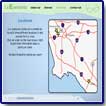Flash
MX 2004 Beyond The Basics Hands-On Training
"A Book that Addresses the Needs of a Budding Flash Master."

Title:
Flash MX 2004 Beyond The Basics Hands-On Training
Author: Shane Rebenschied, with Lynda Weinman
Publisher:
Peachpit Press http://www.peachpit.com
Publication Date: 2004
Pages: 485
with a CD
ISBN: 0-321-22853-7
Price:
$44.99
Flash MX 2004 Beyond The Basics Hands-On-Training expands your skill set and shows you how to integrate those skills with advanced ActionScript. By using a series of carefully developed, step-by-step exercises and demo movies, you learn how to build a professional, interactive Web site by using source files and designs supplied on the book's CD-ROM. Beyond the Basics takes you through completing a complex real-world project, with a practical emphasis on modular construction that allows components to be reused in other projects. The supplied CD contains movie files that cover confusing processes, plus exercise files, trial versions of Flash and other software, and several media players. This book is full of step-by-step instructions, screen shots, and discussions of using techniques in real-world situations.
This book is appropriate for both PC and Macintosh users. Check out the Peachpit Press Web site (http://www.peachpit.com) for more information about the book and other books in the Hands-On Training series. Also check out Lynda Weinman's Web (http://www.lynda.com) site for information on her other books and classes.
What I like:
- Step-by-step instructions with tips;
- Labeled graphics to show you exactly where to go;
- Numerous insider tips;
- CD full of examples;
- Tables explaining Flash features.
Flash MX 2004 Beyond The Basics Hands-on Training is divided into an introduction, 13 chapters and an appendix. Exercise files help you follow along. See examples below for a view of the pages on the completed web site.
Introduction--describes basics about how the book works and background on the authors.
Chapters 1 through 13 cover the following:
- Chapter 1: Background Information--Gives you an overview of the skills you will learn throughout the book. Some of these skills include navigation bars, preloaders, feedback forms and much more. I really like the chart that demonstrated all of the new features in Flash. The chapter includes 1 exercise
- Chapter 2: Where Do I Start?--Answers the following questions: "How do I take all of this piecemeal knowledge and build a site? Where do I start? Where does it all begin?" This chapter also teaches you ways to construct a web site, how to integrate files into Flash, and offers work flow ideas to make your work move better. The chapter includes 2 exercise files.
- Chapter 3: Getting Started--Learn to create the "master" SWF file that will hold all the other SWF files for the web site you will create throughout the book. You will also write the main script that controls the loading of all of the SWF and JPG files. Additionally, you will learn about a shared library to store assets. The chapter is relatively long and covers numerous important topics. The chapter includes 2 exercises.
- Chapter 4: LoadVars Class--Learn how to use the LoadVars class to dynamically load text from a text file into a text field. You also learn how to create scrolling text. I like that this chapter only covers a few topics but still manages to be fairly thorough. The chapter includes 5 exercises.
- Chapter 5: HTML And CSS--Provides information on how to modify the appearance of loaded text using HTML and Cascading Style Sheets. You will also learn how to use the TextField.StyleSheet to load a CSS file into Flash. The chapter includes 3 exercises.
- Chapter 6: TextFormat Class--Learn how to use the TextFormat class to create a completely ActionScript-driven, interactive submenu. You will also learn how to add inline SWF files to scrollable text. The chapter includes 9 exercises.
- Chapter 7: Building A Slide show--Build an interactive slide show. The slide show will show images and descriptive text. You will be able to click a forward and backward button, which will switch to the next image and text field. The chapter includes 8 exercises.
- Chapter 8: Building A Preloader--Build a pre-loader. A preloader is a graphic or text that tells you the progress of whatever is currently loading. I was surprised how easy the preloader was to build and how easy the instructions were to follow. The chapter includes 3 exercises.
- Chapter 9: Building A Form--Create a feed back for the web site that you are creating throughout the book. This will involve using a TextArea, and a Textlnput component, also ActionScript. You will make the feedback form capable of uploading the information to the web site. To actually make this feature capable you must have access to a server. This can be accomplished by reading the Appendix C containing information about web servers. The chapter includes 5 exercises.
- Chapter 10: MP3 Player--Learn how to build a multi track MP3 player that will play MP3s as the web site downloads them. You'll build a interface that will allow to stop or play the MP3 as well as skip to the next or previous tracks. This MP3 player will also display the artist and track name of the currently playing MP3. Then you will build a slider that displays the progress of the currently playing. The chapter includes 6 exercises.
- Chapter 11: Building A Video Player--Build a video player that will work much like the MP3 player. It will have a stop and play button and will be loading in the background while playing. You will be able to see a bar which will demonstrate the current progress of the movie. The chapter includes 8 exercises.
- Chapter 12: The Main Menu--Create a main menu to complete the web site. The main menu will include using several of the skills you learned previously in the book. The chapter includes 4 exercises.
- Chapter 13: Getting It Ready For The World--Learn how to take the created web site you just developed and prepare it for online delivery. This will involve learning how to use Dreamweaver MX 2004. The chapter includes 2 exercises files.
- Appendix A: Troubleshooting FAQ: gives you frequently asked questions and answers.
- Appendix B: Flash Resources: provides online sources.
- Appendix C: Informs you about web site hosting.
For running Flash MX 2004, you need:
PC:
- 800 MHz Intel Pentium processor or equivalent
- Windows 98, Windows 2000, or Windows XP
- 128 MB RAM
- 347 MB available disk space
Mac:
- 500 MHz Power PC G3 processor
- Mac OS X 10.2.6 and later, 10.3.4
- 128 MB computer RAM
- 280 MB available disk space
Web Page Design: Macromedia Dreamweaver MX 2004
| Educational | Books | Utilities | Web Tools | Legal | Articles