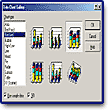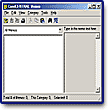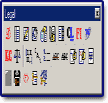"A Great Legal-Specific Office Suite!"
|
WordPerfect 9 | Dragon
Naturally Speaking 4 | Quattro Pro 9 |
Corel Presentations 9 |
| CorelCentral 9 | Trellix
2 | Paradox 9 | Hot Docs
5.1 | Deal Proof SE |
| Amicus Attorney IV | NexLaw
9 | Lexicon |

WordPerfect Law Office 2000 is Corel's latest version of their legal-specific office suite. Corel has been committed to the legal industry since 1997, when they created WordPerfect Suite 7 - Legal Edition, followed in 1998 with WordPerfect Suite 8 - Legal Edition. Now with WordPerfect Law Office 2000, they have presented their best effect yet. The suite includes general applications, legal specific software, and a disk full of 12,000 clipart images, 1,000+ TrueType and Type 1 fonts, 200+ digital photos, and extra masters for Corel Presentations 9. The suite allows you to use the familiar Reveal Codes feature in WordPerfect 9 and Corel RealTime Preview--available throughout the suite--to format long or complex documents quickly. You can take advantage of leading tools for case management, document assembly and proofreading to streamline your work. It is easy to customize settings to work your way. You have the ability to use familiar WordPerfect for DOS keyboard controls, or display toolbars in WordPerfect 7, WordPerfect 8 or Microsoft Word 97 formats, plus set your Quattro Pro 9 menus to match those of Microsoft Excel 97 and Lotus 1-2-3. Since the WordPerfect file format has been the same since version 6.1, you can open older files without making any conversions and enjoy an easy transition. It is also easy to import WordPerfect 5.1 for DOS files. Legal specific software allows you to automate proofreading with Deal Proof SE; organize files and material with Amicus Attorney IV Organizer Edition; create routine documents quickly with HotDocs 5.1; use legal menus and toolbars from NexLaw 9; and generate tables of authorities with West CiteLink 2.2. WordPerfect Law Office 2000 offers superior compatibility with older versions of WordPerfect and Microsoft Word; compatibility with electronic filing formats such as PDF and open standards such as XML; the ability to convert to the EDGAR file format in order to electronically file documents with the US Securities and Exchange commission; and many other features tailored specifically to legal professionals. It is the best software value on the market for anyone in the legal profession.
Full price is $399.00; Upgrade price is $249.00. If you are a registered user of any version of WordPerfect, Corel WordPerfect Suite, Corel Office Professional, CorelDraw 9 or Corel Ventura 8, you may qualify for the upgrade price. Or, if you are a registered user of any word processor, spreadsheet or office suite (standard or professional) from Microsoft, Lotus, Novell or Borland, you may qualify for the upgrade price. See the Corel Web site for a wealth of material on WordPerfect or other Corel products. http://www.corel.com
![]()
The suite includes general applications such as:
- WordPerfect 9, a word processor;
- Quattro Pro 9, a spreadsheet program;
- Corel Presentations 9, a slide show application;
- CorelCentral 9, an information manager;
- Paradox 9, a desktop database application;
- Dragon NaturallySpeaking Standard 4.0, speech recognition software;
- Trellix 2, a utility for organizing documents for the web;
- QuickView Plus 5.1.1, a file viewing utility;
- NetPerfect, a server application for publishing to the web.
Legal specific software includes:
- HotDocs 5.1, a document assembly application;
- Deal Proof SE, a proofreading application;
- West CiteLink 2.2, a table of authorities generator;
- Amicus Attorney IV Organizer Edition, a case management tool;
- NexLaw 9, a supplementary legal menu and toolbar;
- Lexicon from Black's Law Dictionary (6th Edition), a legal dictionary.
Features in WordPerfect 9 that are helpful in the legal professional include:
- Legal Toolbar--the legal toolbar lets you access WordPerfect functionality with a click of the mouse. You can use the toolbar to start applications, such as HotDocs, and to create legal documents, such as pleadings, tables of contents, and tables of authorities.
- Pleading Documents--the program facilitates many routine legal tasks. For example, You an create a pleading using Pleading Expert Designer, and you can create a case using Pleading Expert Filler.
- Inserting Special Characters--lets you insert special characters from its symbol sets, like paragraph symbols and section markers, and makes them easily accessible. Sixteen of your most recently used characters are retained in a list box so you can quickly access them from a macro button on the Property Bar.
- Numbering Paragraphs--provides formatting features that let you organize and control the information contained in large and complex documents. For example, you can establish levels of paragraph numbering, specify text to mark each level, and customize numbering styles. WordPerfect lets you number paragraphs and suggest number sets for multi-leveled paragraph numbering.
- Spell Checking with Black's Law Dictionary--the Spell Checker contains the lexicon from Black's Law Dictionary.
- Reviewing and Comparing Documents--you can have someone else review one of your documents, and, in turn, you can study these revisions. WordPerfect lets you view the reviewed document with or without editing marks; as you review, you can accept or reject the changes. You can compare versions of a document to discover the text that has been changed, deleted, or moved, and let the program mark the text appropriately using tools such as redlining and strikeout.
- Converting Documents and Macros--it's easy to import and export files, and WordPerfect can convert many file types to and from the WordPerfect file format. Most macros created in previous versions of WordPerfect work in WordPerfect 9.
- Open Document Management API--this new version supports the Open Document Management API (ODMA). This enables you to access version control, file security, project management, and file/content querying features.
- Publishing Your Documents--you can publish documents to a variety of formats, including: EDGAR (Electronic Data Gathering, Analysis, and Retrieval); Trellix; and PDF (Portable Document Format).
WordPerfect 9 Features--You can create professional-looking documents, such as newsletters, reports and brochures, with this outstanding word processor. Plus, add graphics, charts and tables with ease. This version has new and enhanced features that increase performance and productivity, improve compatibility and integration, and make better use of the Internet:
Performance and Productivity Features:
- Corel RealTime Preview--lets you scroll through and preview several different formatting options, such as fonts, lines, tables, borders, and shading, to see what they look like, without applying those changes to your document.
- Install-As-You-Go--helps you minimize the hard disk space required by WordPerfect Office 2000 applications by including only the bare necessities. If a non-installed item is selected, you will be asked if you want to install it
- Embedded Fonts--if you choose Embedded Fonts when saving your document, your fonts will be compressed and saved with the file data. Now your favorite fonts will go wherever your file goes.
- Autoscroll--lets you scroll through a document without using the arrow keys or the scroll bars. When you point the Autoscroll arrow in the direction you want to move, you can scroll through the document. The scrolling speed increases when you move the arrow further from the Autoscroll tool and slows when you move the arrow closer to the Autoscroll tool.
- Block-Make-It-Fit--you can fit sections of your document into a specified number of pages without affecting other areas where fitting specifications may be different.
- Enhanced Charting Module--provides additional chart types and capabilities.
- Improved Accessibility--includes enhanced accessibility requirements, including the support of high-contrast mode, providing keystrokes to the majority of features, using standard user interface controls which make Third Party accessibility tools compatible with Corel applications, supporting large font mode, and providing options under settings to provide flexibility in functionality.
- Enhanced Shapes--has over 100 new shapes. You can choose a shape from any of the new shape palettes or use the Basic Shapes, Arrows, Stars, Banners, and Flowcharting tools. Action buttons prompt the assignment of an action; Call out shapes have pointers that can be anchored anywhere in the document. All shapes have the new Text in Shapes feature, which allows text to be added into the shape on the fly.
- Visual Basic for Applications Integration--lets you develop VBA applications to control WordPerfect 9 through the OLE Automation Type Library. The main object exposed by WordPerfect 9 is the PerfectScript object, which consists of all the functions currently available in the PerfectScript language, making it easier for those familiar with PerfectScript to modify existing scripts and to understand the syntax and parameters required to program the PerfectScript object's methods.
- Skewed Table Cells--you can skew the top row or the left or right column of a table. Unless you specify otherwise, any text that you type in a skewed cell will be skewed as well. You can also change the angle of the skew and specify other skew options.
- Enhanced Multiple Page Printing--includes additional options for printing multiple pages. You can specify the number of copies you wish to print and whether you want the copies collated. Collating is useful when printing multipage documents. When you enable the Collate check box, a complete copy of each document is printed before the next document is printed; when collating is disabled, all the copies of the first page are printed before the copies of the second page are printed.
- Print Preview--lets you view your document as a single page or double pages. Print Preview is fully compatible with Corel RealTime Preview, which lets you experiment with formatting options, such as fonts, lines, tables, borders, and shading, without applying them to your document. Print Preview is also fully editable; therefore, you do not have to switch back to regular view to make changes to your document.
- Browse Buttons--browse buttons make navigation within a document more intuitive. You can now navigate through a document in the same way that you navigate through an Internet document.
Compatibility and Integration Features:
- Enhanced File Conversion--this version continues to use the same file format as its predecessors WordPerfect 6, 6.1, 7, and 8--without requiring any conversion from these previous versions. Keeping the same file format lets you convert Microsoft Word and Lotus AmiPro documents while retaining all document data from open to save.
- In-Place Editing--lets you edit an object without switching to a different window. Buttons and list boxes temporarily change to work specifically with that object.
- In-Place Activation--has the new In-Place Activation feature to help further integrate 3rd Party applications into WordPerfect Office 2000. By double-clicking on an OLE object, the editing or development environment native to that object is initiated inside WordPerfect, providing seamless integration of 3rd Party applications.
- XML Capabilities--XML (eXtensible markup Language) provides a platform and application-independent environment for defining document architecture and document markup. WordPerfect 9 lets you create, validate, and save XML documents in a familiar WYSIWYG environment. A structured free view, shown in a separate window, provides an easy-to-read layout of the full document. WordPerfect 9 automatically inserts and maintains tag pairs to create XML files. The program provides an editing environment that includes wizards, automatic element insertion, and automatic generation of documents, which makes document creation quick and easy. You can customize menus, toolbars, and keyboard mapping to create your own working environment. WordPerfect 9 incorporates the Document Type Definition (DTD), layout information, and mapping files into a single WordPerfect temple.
- SGML Editor--lets you create SGML documents in a familiar WordPerfect environment. WordPerfect 9 lets you edit, markup text, and validate tags in SGML documents. You can also employ WordPerfect 9 writing tools, such as Spell Check and QuickCorrect. You can hide SGML codes in the document window and use WordPerfect 9 text formatting to make SGML documents easier to read on screen.
Internet Features:
- SpeedLinks--lets you create Internet links--highlighted text in a World Wide Web document that helps you jump to another part of the same document or to another document on the Web.
- Trellix 2 Integration--lets you create and organize professional, effective documents that can be published to HTML.
Renamed or Moved Items:
- QuickSpots--QuickSpots provided direct access to editing features for certain objects in a document, such as paragraphs or tables. WordPerfect 9 improves on this idea by including more than 20 different Property Bars that appear when you click on a particular object. Property Bars change to fit your immediate needs. For example, click a table, and the Property Bar displays buttons for table editing tools. Click a graphic, and the Property Bar display graphics editing tools.
- PerfectExpert--WordPerfect 9 comes with its own built-in expert, which is ready to help you with any task. The PerfectExpert includes the best features of QuickTasks, templates, and Coaches, combined with information from online Help and the power of a natural language interface to help you with everyday tasks. The PerfectExpert lets you quickly create complex documents using professionally designed templates.
- Menus--menus in this version have undergone significant restructuring to improve access to the most frequently used features. The menus are also standardized across WordPerfect Office 2000 applications to make learning each application easier. Right-click the menu to select a menu similar to the one you used in a previous version of WordPerfect.
- Editing Level Styles--when you organize text using bulleted lists, numbered lists, and outlines, you can create a level style. For example, you can create a style that formats all level two headings in bold italic. These styles can also be edited.
Dragon Naturally Speaking Standard 4.0 Features--This is a continuous speech recognition program that is fully integrated into WordPerfect Law Office 2000. By using simple voice commands, you can dictate letters, reports, and memos; navigate the WordPerfect menus and dialog boxes; and browse the Web using Dragon Natural Web. Speech recognition software has come a long way, and it actually does work quite well, but you will need to beef up your computer memory, and it works best with newer and faster machines. The Standard edition that comes with this version will provide you with an excellent introduction to this type of software. There is a flexible microphone from VXI Parrott that is also included. For those of you who want a more robust program, there is Legal edition and a Medical edition. The Legal edition includes a legal vocabulary, a better mike, and a scripting language to enhance document automation.
Enhanced Features:
- Improved Wizards--the wizards in the program have been improved.
- Shorter Training Times--now your learning time is shorter.
- Easier To Use Vocabulary Builder--there is an easier to use Vocabulary Builder.
- Designed To Understand Children and Adults--this edition is designed to understand how children aged 9 and up talk.
General Features:
- Voice Commands--create documents effortlessly using the power of your voice.
- Spreadsheets--easily enter data into Quattro Pro 9 spreadsheets.
- Dialects--dialects, accents and individual pronunciations are learned quickly and automatically.
- Corrections--speak or spell out corrections and formatting commands with Select-and-Say.
Quattro Pro 9 Features--With this spreadsheet program, you can turn numbers into meaningful information, or analyze, report, manage and share data quickly. It provides all the tools you need to produce tables, financial forms, lists, databases, charts, reports, or any other type of data-oriented document. You can create a notebook that contains a single spreadsheet or an entire project, complete with spreadsheets, reports, charts, and a slide show presentation. A notebook is saved as a single file that you can publish to paper, electronic media, and the Web. The program does not limit you to a spreadsheet presentation. You can present your spreadsheet data in charts, or present only relevant information in dynamic Cross Tab Reports, which continually reflect the current state of the data they summarize. Once you enter data, you can edit the format and structure of your notebooks at any time.
New and Enhanced Features:
- Notebooks--offers larger notebooks and has added workgroup functionality. The notebook capacity is now approximately 1,000,000 rows x 18,000 columns x 18,000 sheets. You can now distribute a notebook to users in a workgroup so that they can read and edit a project, and multiple users can open and edit the same notebook simultaneously.
- File Compatibility--a new process for saving files creates smaller files. The version 9 file format has increased compatibility with Microsoft Excel, allowing you to open and edit Microsoft Excel documents in Quattro Pro.
- Customization and Navigation--this version has more customization capabilities, allowing you to customize your desktop to best suit the tasks you are performing. There is also an increase in the navigation features. You can customize toolbars, menus, and shortcut keys. There is a new Page Breaks View that lets you view data in a draft mode that shows the location of page breaks. Also with Corel RealTime Preview, you can preview changes to your cell data's font type, size, color, and background color while you scroll through these options. There is a Go To dialog that has been revised to provide additional options, and a Browse By option to navigate to different parts of the document.
- Formula and Function Calculation--formula and function calculation features have been added to make calculating data easier. Frequently used functions have been added to the toolbar, as well as formula markers, and a Function Tip-As-You Type feature.
- Formatting--there are more conditional formatting options, more font and cell attributes, as well as more options for changing borders, patterns, and color fills. They include enhanced cut, copy, and past, and additional borders and fills; custom numeric formatting; Persistent Speedformat; auto row height; Euro character and WordPerfect characters; and QuickColumns.
- Internet--the Internet capabilities have been expanded to include both HTML and XML. This new version also includes Web queries and QuickLinks to make linking and importing Internet data easier. For instance, the new Publish to HTML/XML Expert lets you publish your notebook as an HTML document for use on the Internet. You can now drag and drop Internet content from a Netscape browser into Quattro Pro 9 as a link.
- Database, Analysis and Summarization--Quattro Pro has added Online Analytical Processing (OLAP) technology and Cross Tab Reports to its feature set. These new features provide more database access, analysis, and summarization capabilities.
- Macros--enhanced macro features increase the ease with which you can create macros.
Corel Presentations 9 Features--Create high-quality slide shows and drawings that can include text, data charts, organization charts, and graphic objects. You can use Corel Presentations to produce professional-looking project proposals, interactive demonstrations, multimedia presentations, flyers, signs, banners, and more. Your slide shows can be presented on large monitors, portable computers, overhead transparencies, 35mm slides, or printed in color or black-and-white. You can also send your presentations to other people over the Internet.
New Features:
- Microsoft PowerPoint Export--you can now export slide shows in the Microsoft PowerPoint file format. This lets you use Microsoft PowerPoint to play Corel Presentations slide shows.
- Corel RealTime Preview--this preview allow you to preview a change in a Preview window before it is actually applied.
- Shapes--you can add over 100 predefined lines, shapes, arrows, call-outs, flowchart elements, and buttons to your slides and drawings. Some of the shapes have glyphs, small diamond-shaped handles, to give you increased shaping control.
- Convert To Polygon--this feature lets you convert shapes to a polygon, and then apply 3-D effects, use QuickWarp, contour text to a shape, and use the combine tool to combine the polygon with another object.
- Image Tools--these tools let you apply special effects to the shapes, bitmap images and vector images in your slide shows.
- Scrapbook--this feature has been enhanced to give you faster access to folders of clipart images, organized by category.
- Internet Publisher--the redesigned Internet Publisher guides you through the process of publishing your slide show in HTML format.
- PerfectPrint--this option enhances Presentations printing capabilities. It lets you create books, banners, posters, booklets, and handouts.
- Redesigned Property Bars--these bars give you quick access to the features you most frequently use.
CorelCentral 9 Features--Manage time and tasks efficiently with this information manager. Organize, store, and access communication and scheduling information with ease.
- PalmPilot Synchronication--allows you to synchronize the Calendar, Event and Tasks List, Address Book and Memo applications.
- Streamlined Interface--helps you with your time management, tasks and appointments.
- Sounding Alarms--appointment reminders are equipped with sounding alarms so you can get to meetings on time.
Trellix 2 Features--With this program, you can quickly organize documents and publish them to the Web--without knowing HTML.
- Document Map--an interactive Document Map introduces the easiest way to create, modify, navigate, and understand the contents and structure of documents.
- Page Layouts--attractive page layouts give business documents a structured, eye-catching look and feel.
- Publish to HTML--output works with Web suite management tools, including Microsoft FrontPage, HotMetal Pro and more.
Paradox 9 Features--An easy-to-use relational database application that helps you keep track of information.
- Compatibility--compatibility with other business applications, including Microsoft Access, lets you easily share data.
- File Transfer Capabilities--enhanced file transfer capabilities let you import spreadsheets, such as Microsoft Excel, Lotus 1-2-3, and Quattro Pro, and convert them into a database.
- Templates--more ready-to-use templates help you start databases quickly, and organize business, corporate and personal information.
- Internet Features--new and improved easy-to-use Internet features let you create Web forms with drag-and-drop functionality, and publish data dynamically.
HotDocs 5.1 Features--This document assembly program can help reduce the time you spend preparing routine documents. Law practices produce tons of material, much that is form-generated. I don't know of a single firm that I am familiar with that does not take advantage of HotDocs, from practices that occasionally use forms, to those such as real estate, personal injury, and family law firms, that put out form after form, daily. The program is used for drafting documents containing standard clauses, such as judicial council forms. It is template-driven, and you save time by just filling in the blanks. This new version offers several new features, including 2-digit year controls. While HotDocs has always been Y2K compliant, the 2-digit year controls feature ensures correct number interpretation. HotDocs now has options that warn you about unanswered questions and allow you to return to them later. It also provides controls to determine how the Finish button opperates in answer dialog boxes. New scripting models are also included to allow you to convert text to integers, find a remainder in a division question, and find a text string embedded within another.
- Use in WordPerfect 9--create re-usable document templates in WordPerfect 9.
- Time-Saver--prepare detailed, accurate, customized documents in minutes.
- Saving Templates--save templates in a library and share them among coworkers.
Deal Proof SE Features--This powerful document analysis software allows you to easily edit, proofread and review complex documents. The program automatically finds errors and inconsistencies without requiring document preparation. It also lets you create printed reports to help you and your colleagues keep track of and review your documents. The software is an excellent choice for those individuals who work with complex transactional legal documents such as contracts, agreements, certificates of incorporation and bylaws, stock and option plans, indentures, certificates, and notes and receipts and need to proof their material for inconsistencies and mistakes. As Deal Proof finds errors, it inserts colored flag markers in your document so you can easily find them. Deal Proof SE is the "light" version of the product, but there is a full product which offers better reporting capabilities, the ability to set up links with other documents and support for document maagement systems. There is a special price for exisitng Deal Proof SE customers, if you deside to upgrade. Features in Deal Proof SE include:
Identify Phrases--identify non-conforming phrases with a WordPerfect 9 document to help maintain consistency and accuracy.
Mark Errors--mark errors and inconsistencies with the Find and Flag feature.
Print Reports--print reports that detail potential errors, frequently used phrases and open issues in a document with automatic report generation.
West CiteLink 2.2 Features--West CiteLink is a powerful tool from West Group that finds legal citations in your Corel WordPerfect documents and then marks each citation with a hypertext link to the corresponding document on the Internet via WestDoc or westlaw.com. After you run West CiteLink for a document, you simply click on a citation to view the full text of the cited document in your Web browser. West Citelink also automates the table of authorities feature in Corel WordPerfect. The table of authorities lists the cases and other documents you have cited, plus the page numbers in your document on which they are cited. West CiteLink automatically creates the table of authorities in your WordPerfect document and updates it each time you run West CiteLink. You can use West CiteLink to perform several other research tasks from your WordPerfect document:
- Search Westlaw.
- Retrieve the KeyCite result for a case or statute.
- Find any document on Westlaw.
- Embed a hypertext link into your WordPerfect document to run a Westlaw search.
Amicus Attorney IV Organizer Edition Features--This case management software is a single-user version that lets you organize and streamline your practice by client matter. File management functionality helps maintain all active files and reminds you when files need to be updated. The contact management feature helps you remember when clients need to be contacted. Legal calendaring helps you keep track of your upcoming appointments. Many firms overlook the importance of a case management program. Whether you are a solo practictioner or a law firm, you need a wealth of data at your fingertips. This is exactly what software such as Amicus Attorney IV gives you. The Organizer Edition, included in WordPerfect Law Office 2000 is the standalone version. It also comes in an Advanced Edition and a Client/Server Edition, both of which are network enabled. The Organizer Edition should be fine for most situations, unless you really need a network edition. Amicus Attorney, by Gavel and Gown, started out for the Macintosh platform, but is now available for both the PC and Macintosh. The program is very user-friendly and easy to learn and use. There is a short printed manual, plus two guides in PDF format that should provide you with all the details you need to get you quickly up and running. A variety of components have been enhanced in this edition:
- General Software Features--there is an improved user interface; clearer and more readable lists; improved Office toolbar; right-clickable lists; and a new Date/Time/User ID stamp.
- Files Module--improvements include 50 custom fields per file type; Web sites and folders attachable to document pages; new drag and drop feature to let you add Windows Explorer information to document pages; new file administration pages; and new brad pages sort feature.
- Calendar Module--there are new quick display tabs; extended time period in the day view working area; and improved Month-At-A-Glance View.
- Contracts Module--improvements are 20 custom fields with customizable layouts for contacts; 20 communication/phone number fields per contact; new list boxes on the business cards to access communication fields; e-mail or Web sites that are directly accessible through the business cards; and conflict checks feature for all contacts.
- Time Sheets Module--the Time Sheet module has improved by including 32 billing rates.
- Document Assembly--WordPerfect custom fields selectable by label name and file type; and new toolbar lets you view custom fields in HotDocs template.
Lexicon Features --This handy tool helps ensure more accurate legal documents as more than 14,000 legal-specific words have been added to the WordPerfect 9 Spell Checker.
Minimum Requirements :
- Windows 95, 98 or NT 4.0
- 166 MHz Pentium processor IBM-compatible PC
- 32 MB RAM for Windows 95
- 64 MB RAM for Windows 98 and Windows NT 4.0
- 210 MB of hard disk space (320 MB Typical Install)
- CD-ROM drive
- VGA Monitor
- Mouse or tablet.
Recommended Requirements With Dragon NaturallySpeaking 4.0 - WordPerfect Installed:
- Windows 95, 98 or NT 4.0
- 200 MHz Pentium process or IBM-compatible PC
- 48 MB RAM for Windows 95
- 64 MB RAM for Windows 98 and Windows NT 4.0
- 270 MB of hard disk space (380 MB Typical Install)
- CD-ROM drive
- VGA monitor
- Mouse or tablet
- 16-bit sound card or built-in audio input quality equal to or greater than Creative Labs' Blaster 16.
| Educational | Books | Utilities | Web Tools | Legal | Articles