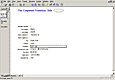|
||
Click on a thumbnail to enlarge it. Use your browser's "BACK" button to return to this review when done. |
||
FileMaker Pro 5 is the newest version
of a database program from FileMaker Inc., that helps individuals and
workgroups to manage, organize, and share information within a network,
over an  intranet,
or on a Web with little or no programming expertise and/or IS support.
It can be used to manage and track assets, projects or processes with
point-and-click control. By dragging and dropping fields, you can quickly
create databases to view, enter, and print. You can share files over the
Web, or seamlessly over a network between Windows and Mac versions of
FileMaker Pro. Microsoft Excel files can be transformed into fully functional
databases. The program includes business templates and a new Layout/Report
Assistant to help you get started quickly and create sophisticated reports.
Databases can be put on the Web with the FileMaker Web Companion. The
program is available for Windows and Macintosh users. FileMaker Pro price:
$249; Upgrade $149. See the FileMaker,
Inc. web site for pricing and information on other products. FileMaker
Pro 5 comes in 4 versions for different workgroup needs: (1) FileMaker
Pro 5--for small workgroups of up to 10 FileMaker Pro guests over a network
and up to 10 Web guests (or IP addresses in a 12-hour period); (2) FileMaker
Pro 5 Unlimited--for workgroups of any size that need unlimited Web access
to their data bases with up to 10 FileMaker Pro guests over a network;
(3) FileMaker Pro 5 Server--for large workgroups of up to 250 users; and
(4) FileMaker Pro 5 Developer--for in-house corporate developers and independent
developers who need to author FileMaker Pro solutions. intranet,
or on a Web with little or no programming expertise and/or IS support.
It can be used to manage and track assets, projects or processes with
point-and-click control. By dragging and dropping fields, you can quickly
create databases to view, enter, and print. You can share files over the
Web, or seamlessly over a network between Windows and Mac versions of
FileMaker Pro. Microsoft Excel files can be transformed into fully functional
databases. The program includes business templates and a new Layout/Report
Assistant to help you get started quickly and create sophisticated reports.
Databases can be put on the Web with the FileMaker Web Companion. The
program is available for Windows and Macintosh users. FileMaker Pro price:
$249; Upgrade $149. See the FileMaker,
Inc. web site for pricing and information on other products. FileMaker
Pro 5 comes in 4 versions for different workgroup needs: (1) FileMaker
Pro 5--for small workgroups of up to 10 FileMaker Pro guests over a network
and up to 10 Web guests (or IP addresses in a 12-hour period); (2) FileMaker
Pro 5 Unlimited--for workgroups of any size that need unlimited Web access
to their data bases with up to 10 FileMaker Pro guests over a network;
(3) FileMaker Pro 5 Server--for large workgroups of up to 250 users; and
(4) FileMaker Pro 5 Developer--for in-house corporate developers and independent
developers who need to author FileMaker Pro solutions. |
||
| Beginning, Intermediate, and Advanced. This is a very intuitive and easy to use program. The features would appeal to a variety of users. The business templates and the new Layout/Report Assistant are excellent features to aid beginners. But the advanced options are robust enough for any professional. | ||
|
||
|
Below is a more in-depth discussion of some of the new features of FileMaker Pro 5.
|
||
| FileMaker Pro 5 is a worthwhile update. The remodeled interface is easier to use and intuitive. The Layout/Report Assistant is helpful with it step-by-step help. | ||
|
Windows Intel compatible computer 486/33 or later Mac OS Power Macintosh or Mac OS computer with PPC 601 processor or better |
||
|
Graphics:
Web Spice
Web Page Editor: Macromedia Dreamweaver 3.0 Scanner: Hewlett Packard ScanJet 6250C Professional Series |
||