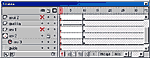|
||
Click on a thumbnail to enlarge it. Use your browser's "BACK" button to return to this review when done. |
||
 |
||
|
Flash 4 is Macromedia's latest version of its vector-based animation tool for the Web. Web designers can use Flash to create navigation controls, animated logos, long-form animations with synchronized sound, and even complete sensory-rich Web sites. You can create artwork with Flash 4's natural drawing tools or can import artwork from any vector illustration tool, such as Macromedia FreeHand. Any graphic can be set into motion and synchronized with high-fidelity MP3 audio using the timeline. Sophisticated interactivity is created without scripting requirements, making Flash 4 an excellent choice for Web developers of all skill levels. Also, Flash movies are compact, vector graphics, so they download rapidly and scale to the viewer's screen size. Movies are played in the Flash player which can be a stand-alone player, or, more commonly, a Web browser plug-in, and the Flash Player is available to a broad range of viewers: Macintosh, Windows, Solaris, Linux, and additional Web-appliance platforms such as WebTV, NCI, and @Home. Flash 4 is available for Power Macintosh and Windows 95, 98, and NT 4. Price: $299; Upgrade $129. Macromedia has an excellent site to visit, with all sorts of information, freebies, and tutorials: http://www.macromedia.com |
||
 |
||
| Advanced Beginners, Intermediate and Advanced computer and Web designers. I would suggest you have some experience with computers and Web design before you use this program, but it is easy enough to learn and use for designers new to animation but powerful enough for professional Web designers, Web developers, and graphic designers. The new workbook style lessons are an excellent aid for beginners. | ||
 |
||
|
||
 |
||
| MP3 Streaming Audio | ||
|
Flash 4 adds support for MP3 audio compression enabling a wide variety of audio applications to be created for the Web. Using MP3 compression allows you to author long-form animations with voice-overs and background music while keeping files small enough for efficient, low-bandwidth delivery. You can compress any audio stream in Flash. Applying MP3 compression to individual audio streams can be done through the library, and Flash 4 offers a wide range of compression options from 8 kilobits per second to 160 kilobits per second. Designers can easily apply MP3 compressed audio to animation or button events. Animation frames can be visually synchronized to streaming audio in the timeline. Individual audio tracks can be dragged and dropped on any state of a button and played based upon user interaction. |
||
| Edit Text Fields | ||
More e-commerce and personalization applications are coming
online, so it becomes increasingly necessary to provide information-gathering
interfaces on a Web site. Flash 4 allows edit text fields to be placed
in any Flash movie, enabling viewer input to be collected and communicated
to a Web server. Edit text fields offer seamless data entry on Flash sites.
Some edit text field features are: (1) Web Site Password Fields--all text
entered into password specified text fields automatically 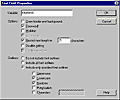 converts
characters to an indistinguishable form; (2) Automatic Font Substitution--use
custom fonts embedded in the site or default to fonts available in the
Web browser. Edit text fields are a perfect way for creating text-input
facilities that conform to designs rather than to browsers; (3) Text Replacement--create
Web application front-ends using new Get and Post actions to place text
from and to a Web server easily. Pass data to any CGI script for closer
integration with Active Server Page, ColdFusion, or Macromedia Generator
dynamic graphic servers. converts
characters to an indistinguishable form; (2) Automatic Font Substitution--use
custom fonts embedded in the site or default to fonts available in the
Web browser. Edit text fields are a perfect way for creating text-input
facilities that conform to designs rather than to browsers; (3) Text Replacement--create
Web application front-ends using new Get and Post actions to place text
from and to a Web server easily. Pass data to any CGI script for closer
integration with Active Server Page, ColdFusion, or Macromedia Generator
dynamic graphic servers. |
||
| ActionScript | ||
|
The addition of actions in Flash 4 aids the creation of high-impact, Web site interfaces. Such features are: dragable, customized interfaces; cloneable, hierarchical menus; and buttons that maintain state persistence even upon site return. Thus interfaces designed with Flash 4 maintain cross-browser, cross-platform compatibility which ensures that viewers see designs consistently no matter what their configuration. The program eases the development of compelling site interfaces through a pop-up menu and a familiar editing window. |
||
| Inspector Interfaces | ||
|
Flash 4 includes new inspector interfaces, drawing tools, and other workflow enhancements to improve the design process: (1) dragable and tabable properties inspectors providing a customizable working environment; (2) object and Transform properties inspectors for manipulating selected symbols and artwork; (3) scene inspector for managing and editing multiple scenes in a Flash movie; (4) hand, circle, and rectangle tools now available in the tool palette; (5) rectangle tool now supports an adjustable corner radius option; (6) shift-selection is now the default for selecting multiple objects; and (7) edit in-place feature allows artwork to be edited in relation to other artwork on screen. |
||
| Optimized Timeline | ||
|
It is easier to produce animated designs with Flash 4. To reduce steps
required to create an |
||
| Library | ||
In producing Web sites, designers use a variety of media
types such as audio, bitmap and vector 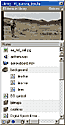 graphics,
animation, an interactive buttons. Flash 4 simplifies the organization
of these elements by including a built-in library. The familiar metaphor
of the library gives Web developers an effective interface for asset management
during the design process. The basic features of the library are: (1)
sorting of assets by name, date created, kind, or number of times used
movie-wide; (2) grouping assets through folders for items commonly used
together; (3) preview panel for all assets including buttons, animations,
and audio; (4) usage selection for assets currently not being used in
the movie; (5) collapsible views to accommodate large and small monitors. graphics,
animation, an interactive buttons. Flash 4 simplifies the organization
of these elements by including a built-in library. The familiar metaphor
of the library gives Web developers an effective interface for asset management
during the design process. The basic features of the library are: (1)
sorting of assets by name, date created, kind, or number of times used
movie-wide; (2) grouping assets through folders for items commonly used
together; (3) preview panel for all assets including buttons, animations,
and audio; (4) usage selection for assets currently not being used in
the movie; (5) collapsible views to accommodate large and small monitors. |
||
| Publish Command | ||
Today, many designers are developing content for multiple
media: Web, broadcast, and CD-ROM. 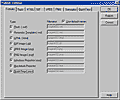 They
often make continuous changes to files and have to re-export many files.
Flash 4 provides a single-step process for exporting the necessary files
for these multiple media without the arduous task of using multiple export
commands. The one-step export process called Publish allows a designer
to select the various media types to export and, based upon the choices,
the appropriate media will be exported. Each media type can have individual
properties that are fully customizable in the Publish settings menu. You
can even create your own external template file that instructs Publish
how to write out specific HTML syntax. They
often make continuous changes to files and have to re-export many files.
Flash 4 provides a single-step process for exporting the necessary files
for these multiple media without the arduous task of using multiple export
commands. The one-step export process called Publish allows a designer
to select the various media types to export and, based upon the choices,
the appropriate media will be exported. Each media type can have individual
properties that are fully customizable in the Publish settings menu. You
can even create your own external template file that instructs Publish
how to write out specific HTML syntax. |
||
| QuickTime Import and Export Features | ||
| With Flash 4, you have native support for importing, extending, and exporting QuickTime 4 movies. Also, Apple has licensed the Flash Player from Macromedia and built it into QuickTime, allowing QuickTime movies to include Flash graphics, animations, and interactivity. The Flash 4 support for QuickTime 4 means that Web developers can easily incorporate compact, distinctive Flash interface elements into QuickTime movies. Web users are able to get high-quality streaming video overlaid with Flash interfaces that stream over the Internet to provide broadband-quality interactive Web experiences. Flash effects that can enhance a QuickTime movie include navigational controls, text effects, animation, titling, and more. | ||
| Color Sets | ||
| Web designers need to have consistency of graphic colors across a site. Usually designers use the standard 216 Web-safe color palette, but often publishers request to use a subset or additional custom colors. Flash inherently supports the 216 Web-safe color palette, and now with Flash 4, Web designers can import and save custom color sets to ensure used colors are consistent sitewide. | ||
| Workbook Tutorials | ||
| Not only does Flash 4 prove printed documentation and an online help system to assist Web designers, it also includes workbook-style lessons that provide step-by-step feature demonstrations allowing you to work alongside the original. The lessons provided are: (1) using drawing tools; (2) managing layers; (3) creating and editing symbols; (4) using text; (5) creating buttons; (6) creating animation; and (7) using and synchronizing sound. | ||
 |
||
| Macromedia's Flash 4 is a whorishly upgrade. The scripting capabilities and timesaving features in Flash 4, alone, make the program a worthwhile upgrade. Flash works well for small, self-contained animations, but it is also perfect for large, complex, and highly interactive presentations where traditional Web pages won't do. The improved interface features make Flash easier to use and learn. | ||
 |
||
|
Windows Macintosh |
||
|
Graphics:
Adobe Illustrator & Adobe Photoshop
Web Page Editor: Macromedia Dreamweaver 3.0 Scanner: Hewlett Packard ScanJet 6250C Professional Series |
||
 Macromedia
Flash 4
Macromedia
Flash 4