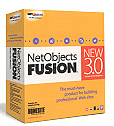- SiteStructure Editor--Map out your site structure and easily update it
in minutes. Apply MasterBorders, status, page extensions, and color-coding to sections of a site;
- ImportSite--Import your current site into NetObjects Fusion and all your
assets are imported too;
- Automated Navigation and Linking--Automatically creates and updates navigational
elements and page links;
- Three-way Layout Editor--Create effective pages using any combination of
three new modes for maximum layout control and flexibility;
- DHTML Actions--Easily create dynamic HTML-based animation and interactive
effects;
- Everywhere HTML--Build once, publish anywhere, across version 2.x, 3.x,
or 4.x browsers;
- Directory Structure Control--Choose from three commonly used directory
structures: flat, by file type, or by site section, or customize for full control;
- Multiple Servers--Supports publishing to multiple Web server locations
with build-in FTP;
- HTML Coding and Scripting--Add custom scripts or tags go any MasterBorder,
frame, layout, or object;
- Assets Manager--Globally manage and verify all of your site's links, files,
and assets, including external HTML code, from one central location;
- Database Publishing--Link to external ISAM- or ODBC- compatible databases,
with automatic creation of data pages and links.
- SiteSytles Editor--Choose from more than 50 new styles, including buttons,
or create your own;
- MasterBorders--Using margins on your Web page, place elements that repeat--such
as navigational controls or logos once--and they'll appear throughout your site;
- AutoFrames--Turn any MasterBorder into a frame with a click of a mouse;
- Enhanced User Interface--Create the optimal workspace with context-sensitive
palettes and dock-and-drag toolbars;
- Support for the Latest Web Technologies--Supports Shockwave Director, Shockwave
Flash, QuickTime, Java, Live Picture FlashPix, audio, video, ActiveX, and Headspace Beatnik.
- NetObjects Fusion Components--Include Java- and JavaScript-based components
such as SiteMapper, Forms Handler, and Picture Rollover.
|
|
Installation & Manuals. It was very easy to install. There are two good
sized manuals: (1) Getting Started. This guide contains lessons with step-by-step instructions for creating a Web
site for Richter Brewing Company. I have used these tutorial pages in this review; and (2) User Guide. This is
a well-organized and thorough guide to the program.
Interface. Along the top is a menu
bar with the typical Windows commands: File, Edit, View, Go, and H elp. Below is a blue bar with five primary views or
modes, on the left: Site, Page, Style, Assets, and Publish. On the right
of the blue bar are other options: Preview, New, Go To, and Last. A
standard toolbar is docked to the left. In the middle of the screen
is the work area where you design your pages. The interface is less
cluttered than earlier versions. There is more space for the page layout.
Also, toolbars and palettes can be collapsed or docked out of the way,
making the layout space even cleaner. elp. Below is a blue bar with five primary views or
modes, on the left: Site, Page, Style, Assets, and Publish. On the right
of the blue bar are other options: Preview, New, Go To, and Last. A
standard toolbar is docked to the left. In the middle of the screen
is the work area where you design your pages. The interface is less
cluttered than earlier versions. There is more space for the page layout.
Also, toolbars and palettes can be collapsed or docked out of the way,
making the layout space even cleaner.
Views. NetObjects Fusion provides five views or modes to create and manage
all the information for a site.
Site View--In Site View, you
plan and create the site's overall architecture. You see your site's
pages as a series of connected icon. This makes it easy to view and
rearrange the parent-child struct ure
of your site. Moving a page is simple. You simply drag and drop it
to a new location. This is a great time-saver for growing Web sites.
Navigation tools, links between pages, banner titles, and other page-specific
elements are automatically updated when you create or move a page.
New with this version 3.0 is the ability to select some of the pages
in the Site View and apply functions to them as a group. ure
of your site. Moving a page is simple. You simply drag and drop it
to a new location. This is a great time-saver for growing Web sites.
Navigation tools, links between pages, banner titles, and other page-specific
elements are automatically updated when you create or move a page.
New with this version 3.0 is the ability to select some of the pages
in the Site View and apply functions to them as a group.
Page View--In Page View, you lay out individual pages and add content. You
create pages using the 3-Way Layout Editor in the mode of your choice:
- Graphical Mode. The page in this mode is divided into two
primary areas--the layout, or main body, and the MasterBorders,
or margins.You can place elements anywhere on the page with pixel-level
control, where they will appear exactly when published. You simply
select the appropriate tool from the Tools palettes, draw a marquee,
and
 NetObjects
Fusion will place the element on the page. These Tool palettes are
used to add text, graphics, forms, and tables, as well as shapes,
multimedia content, and third-party add-ins (including Java applets,
Shockwave files, and ActiveX files). You can keep notes on pages
and mark them as in-progress or complete so that you can quickly
see what's finished. With Dynamic Actions, you can apply complex
animations and interactivity to objects by selecting options from
a menu box. N NetObjects
Fusion will place the element on the page. These Tool palettes are
used to add text, graphics, forms, and tables, as well as shapes,
multimedia content, and third-party add-ins (including Java applets,
Shockwave files, and ActiveX files). You can keep notes on pages
and mark them as in-progress or complete so that you can quickly
see what's finished. With Dynamic Actions, you can apply complex
animations and interactivity to objects by selecting options from
a menu box. N etObject
Fusion Components can also be added. They are small JavaScript programs
that add specialized functions to your Web pages. The program ships
with nine Components, including a message board and a site map.
Others are available from third-party developers. etObject
Fusion Components can also be added. They are small JavaScript programs
that add specialized functions to your Web pages. The program ships
with nine Components, including a message board and a site map.
Others are available from third-party developers.
- Textual Mode. This mode is for pages that are primarily text. It writes leaner code than the graphical
page view; thus its pages load faster.
- External HTML Mode. Designers in this mode have more control over HTML. It is used to incorporate existing
HTML pages--or portions of pages--without modifying the original HTML code.
Style View--In Style View, you
create and manipulate the site's text, banners, and buttons. NetObjects
Fusion 3.0 ships with more than 50 new SiteStyles--there's a total
of 150 professionally designed styles in the Extras folder, located
on the version 3.0 CD- ROM. Moving from
style to style is easy with just a few mouse clicks, altering the
entire look and feel of a site. Novices will like it. But it is also
a powerful tool for experienced Web designers, especially when combining
styles and the MasterBorders feature, which automatically repeats
elements across multiple pages. Using both styles and MasterBorders,
a user can add new pages in a matter of seconds and have each new
page share design elements with all the other pages. You can also
choose any font on your system for navigation buttons and it's automatically
applied to navigation and converted to graphics. ROM. Moving from
style to style is easy with just a few mouse clicks, altering the
entire look and feel of a site. Novices will like it. But it is also
a powerful tool for experienced Web designers, especially when combining
styles and the MasterBorders feature, which automatically repeats
elements across multiple pages. Using both styles and MasterBorders,
a user can add new pages in a matter of seconds and have each new
page share design elements with all the other pages. You can also
choose any font on your system for navigation buttons and it's automatically
applied to navigation and converted to graphics.
Assets View--This view will let
you update or reassign a resource, such a s
an external file, link, or data object, and have that change automatically
be reflected on every page that uses the resource. s
an external file, link, or data object, and have that change automatically
be reflected on every page that uses the resource.
Publish View--In this view, you
can generate HTML code and upload your site to the Web server. This view is new to version 3. It lets you choose a directory
structure for the site's files. You can organize the structure by
asset type (useful if you are using a large number of graphics or
database files), by site section (useful if your site has a logical
structure), or in a flat mode (useful for servers that require all
files to be in a single directory). NetObjects Fusion 3.0 introduces
Everywhere HTML to aid in publishing. It provides three HTML output
options: Nested Tables, Regular Tables, and CSS and Layers. You can
generate pages so that every piece of code will look the same in every
version of Internet Explorer and Netscape Navigator. It reduces browser
incompatibilities that may occur when you apply emerging-and diverging-technologies
like DHTML and Cascading Style Sheets. Any site or portion of a site
can be optimized for either Netscape 2.0-4.0 or Microsoft Internet
Explore 2.0-4.0 (say, for a company interment that has standardized
on a single browser). The feature can also generate code using DHTML
objects that look good on both 4.0 browsers, yet appear as static
elements with older user agents.
Web server. This view is new to version 3. It lets you choose a directory
structure for the site's files. You can organize the structure by
asset type (useful if you are using a large number of graphics or
database files), by site section (useful if your site has a logical
structure), or in a flat mode (useful for servers that require all
files to be in a single directory). NetObjects Fusion 3.0 introduces
Everywhere HTML to aid in publishing. It provides three HTML output
options: Nested Tables, Regular Tables, and CSS and Layers. You can
generate pages so that every piece of code will look the same in every
version of Internet Explorer and Netscape Navigator. It reduces browser
incompatibilities that may occur when you apply emerging-and diverging-technologies
like DHTML and Cascading Style Sheets. Any site or portion of a site
can be optimized for either Netscape 2.0-4.0 or Microsoft Internet
Explore 2.0-4.0 (say, for a company interment that has standardized
on a single browser). The feature can also generate code using DHTML
objects that look good on both 4.0 browsers, yet appear as static
elements with older user agents.
Other Goodies--NetObjects Fusion 3.0 comes with a separate HTML editor software;
calling card-like tech-support card that offers three free calls to the company; and a demo version of Bazaar Analyzer,
a traffic analysis tool that lets you track how people use your site and how they move once they are on your site.
|