|
Enhanced Integration via Norton Symmetry:
- Exclusive design technology ensures that Norton products work together
seamlessly;
- Enables all Norton products to look, act, and perform the same;
Increased System Performance:
- New GUI-based virus alerts and shutdown scanning;
- Automatic e-mail scanning for POP-based applications;
- Improved compressed-file virus detection and repair;
- New Windows hardware diagnostics;
- Enhanced SpeedDisk is faster, requires less disk space;
Enhanced Ease-of-Use:
- Single customizable install;
- Single-window access to all utilities in the suite;
- Single location for configuring, customizing options;
- Single Rescue Disk set for diagnostics and anti-virus;
Leveraging Power of Internet:
- LiveAdvisor, a new service built into select Symantec software,
provides product tips and tricks, service/support, upgrade information,
and LiveUpdate notifications delivered to the desktop via the Internet;
Free Bonus Packs:
- Zip-It, Visual Page, Norton Secret Stuff, WinFax Basic Edition,
and, for Standard Edition users only, Norton 2000 BIOS Test &
Fix.
|
|
Installation. There is a new, more
flexible install with this version. Each user may set the program to
run the way he or she wants it to run, with any or all of the components
they want, from the start. Where earlier versions of Norton SystemWorks
offered two installation options--"typical" and "complete"--users
of this version may now choose from multiple options:
- Typical--This provides essential problem-solving, virus protection,
crash protection and uninstall capabilities. In this configuration,
Norton AntiVirus AutoProtect and Norton CrashGuard, as well as an
essential set of Norton System Doctor sensors, are loaded automatically
each time the user switches on his or her personal computer. Norton
Scheduler also loads on startup to ensure that users are reminded
to update their virus definitions. The typical installation also loads
Norton System Check, Connection Doctor and Wipe Info. While only the
essential components for protection are set to run automatically,
all of the options for each product are installed for users to turn
on as needed.
- Complete--This installs the full capabilities of the program.
This configuration adds to the typical installation Norton Registry
Editor, Norton Registry Tracker, Norton FileCompare, interactive demos
of several Norton Utilities, Norton Protected Recycle Bin, Norton
SpeedStart for Windows 95, and an expanded set of Norton System Doctor
sensors.
- Express: This installs the standard set of utilities and
automatically balances the protection levels with system resources.
Norton SystemWorks 2000. Norton
SystemWorks 2000 is more visually and functionally integrated.
Norton Symmetry. Norton Symmetry comprises proprietary technologies
developed by Symantec to make all the component applications of Norton
SystemWorks 2000 work together seamlessly. With Norton Symmetry, each
component leverages the abilities of the others to solve problems,
eliminate viruses, recover from system crashes, uninstall outdated
and unwanted files, clean out a hard drive and Internet debris, and
tune up a PC. This improves performance and ease of use. For example,
when Norton Utilities alerts a user to low disk space, Norton CleanSweep
is prompted to help clean files off the hard disk. Or, with one click
from the new Integrator you can build a Rescue Disk that now combines
and integrates the Rescue Recovery Wizard formerly used by Norton
AntiVirus and the Emergency Disk Set formerly used by Norton Utilities.
The result is a single Rescue Disk that lets users scan for the virus
that wiped out the boot sector of a drive, for example, before restoring
the boot section. All the component applications look the same, no
matter which component is in use. All the component applications share
menus and options. If you learn one, you know how to run them all.
Integrator. This version of SystemWorks introduces a new,
easy-to-use graphical interface, the Integrator. The new Integrator
was built from the ground up using Norton Symmetry. The Integrator
is dynamic, showing users which component is open and what  tools
are available as they navigate through SystemWorks 2000. You can click
on the left-hand menu button for Norton Utilities and the menu expands
to show four groupings of tools. You can click any group and the right
hand panel changes to list each of the tools in that group, along
with descriptions of each application to help users get the most value
from the suite. tools
are available as they navigate through SystemWorks 2000. You can click
on the left-hand menu button for Norton Utilities and the menu expands
to show four groupings of tools. You can click any group and the right
hand panel changes to list each of the tools in that group, along
with descriptions of each application to help users get the most value
from the suite.
Tighter integration through the new Integrator and Norton Symmetry
extends to Live Update. With just a click on one button on the new
Integrator and Live Update, you can download, install and update all
the applications built into SystemWorks 2000 making it amazingly easy
and quick to keep the entire suite current, including virus protection.
The new Integrator also gives users the ability to configure and
control options for both SystemWorks 2000 and each of the component
applications. For example, common options for the program include
turning off splash screens, controlling which component applications
launch at Windows startup, and whether the program uses the Norton
Tray Manager, which sweeps all the separate icons for each component
application into one icon stored in the Windows Taskbar Tray.
LiveAdvisor. LiveAdvisor acts as your personal agent, checking
with Symantec for messages about product information, upgrades, updates,
and technical tips for the Symantec products you register.
Norton SystemWorks 2000 Utilities.
There have been enhancements to the various utilities that make up the
program.
1. Norton Utilities 2000.
What It Does--Norton Utilities repairs common disk problems,
recovers from application crashes, repairs Windows 95/98 problems,
and recovers deleted files. Some  Norton
Utilities 2000 programs can improve the performance of hard disk drives,
optimize the Windows Registry and swap file, make all programs startup
faster, and make the best possible use of available hard disk space.
In addition, it features preventive maintenance programs, which help
users prevent disasters and detect problems before they become serious,
as well as performance benchmarking and inventorying tools. Norton
Utilities 2000 programs can improve the performance of hard disk drives,
optimize the Windows Registry and swap file, make all programs startup
faster, and make the best possible use of available hard disk space.
In addition, it features preventive maintenance programs, which help
users prevent disasters and detect problems before they become serious,
as well as performance benchmarking and inventorying tools.
What It Includes--Norton Utilities 2000 includes:
- Norton System Check--one button checkup for your system.
- Norton WinDoctor--check for Windows problems.
- Norton Disk Doctor--diagnose and repair problems with your disks.
- Norton Unerase--recover erased files.
- Norton Speed Disk--optimizes your disk for improved performance.
- Norton Optimization Wizard--fine-tune your PC to make applications
load faster.

- Norton System Doctor--continuously monitor your computer for problems.
- Norton WipeInfo-permanently wipe data from your computer.
- Image--save a snapshot of your disks critical information for disaster
recovery.
- Norton Registry Tracker--track and restore changes made to the Windows
registry.
- Norton Diagnostics--diagnoses your system for hardware problems.
- System Information--review useful information about your PC.
- Norton Registry Editor--navigate and edit the Windows registry.
What Is New or Enhanced--Norton Utilities now supports large
hard drives with capacities over 20 gigabytes. This means you can
test and optimize hard drives of a variety of sizes. Norton Diagnostics
adds new hardware diagnostics to Norton Utilities, which provides
comprehensive tests of your system board, memory, video, CD-ROM drive,
diskette drive, mouse, comm ports, modem, PC card slots, printer,
sound card, and speakers.
2. Norton AntiVirus.
What It Does--This program is an anti-virus protector that
will quarantine infected files and makes it easy to get help with
viruses directly from Symantec researchers. It protects you against
all viruses and malicious ActiveX code and Java applets. Norton AntiVirus
can protect you from viruses that spread from hard or floppy disks,
viruses that travel  across
networks, and even viruses that are transmitted across the Internet.
It automatically: checks boot records for viruses at system startup;
checks programs for viruses at the time you use them; checks floppy
disks for boot viruses when you use them; and scans files that are
downloaded from the Internet. You also have the following options
to: scan specific files, folders, or entire drives for viruses; schedule
virus scans to run at predetermined times; update virus definition
files monthly, and customize Norton AntiVirus protection to match
your risk level of virus infection. across
networks, and even viruses that are transmitted across the Internet.
It automatically: checks boot records for viruses at system startup;
checks programs for viruses at the time you use them; checks floppy
disks for boot viruses when you use them; and scans files that are
downloaded from the Internet. You also have the following options
to: scan specific files, folders, or entire drives for viruses; schedule
virus scans to run at predetermined times; update virus definition
files monthly, and customize Norton AntiVirus protection to match
your risk level of virus infection.
What Is New or Enchanced--Norton AntiVirus now scans e-mail
attachments as you receive them from the Internet. It integrates with
most POP3 clients, which include the most popular Internet mail clients
including Outlook Express and Eudora. The program can now find and
fix viruses and other malicious code inside compressed files, such
as zipped files. It can even fix problems in a compressed file that
is itself contained in another compressed file. It also supports more
kinds of compressed files, including ZIP, LHA, CAB, and many more.
3. Norton CleanSweep.
What It Does--Norton CleanSweep lets you easily and safely
clean up unwanted  programs
and files from your system to free up disk space. It also provides
protection by monitoring system changes with Smart Sweep while you
install new programs and Internet Sweep while you install programs
from the Internet. programs
and files from your system to free up disk space. It also provides
protection by monitoring system changes with Smart Sweep while you
install new programs and Internet Sweep while you install programs
from the Internet.
What It Includes--Norton CleanSweep includes:
- Uninstall Wizard--uninstall programs you no longer need.
- Fast & Safe Cleanup--quickly remove unnecessary files to free
up disk space.

- Restore Wizard--restores files and programs CleanSweep has backed
up/
- Internet Uninstall--uninstall programs downloaded from the Internet.
- Internet Cache Cleanup--instantly remove unneeded Internet buildup.
- Cookie Cleanup--select and sweep away unwanted Internet cookies.
- Plug-in Cleanup--safely remove Web browser plug-ins.
- ActiveX Cleanup-view and remove unwanted ActiveX controls.
- Archive Wizard--compress infrequently used programs for future use.
- Backup Wizard--create a compressed backup of a program for extra
security.
- Move Wizard--move a program to a different drive or folder.
- Transport Wizard--copy a program to another computer.
- Registry Sweep--clean your Windows registry of unused entries.
- Duplicate File Finder--find duplicate files.
- Redundant DLL Finder--find duplicate DLL and VBX files.
- Unused File Type Finder--find files that are not often used.
What Is New or Enhanced--Norton CleanSweep 2000 has been redesigned
to put the features you will use most within easy reach. In fact,
you can launch all functions--including Fast & Safe Cleanup--from
a single interface. The utility has also been streamlined to use less
space on your hard drive.
4. Norton CrashGuard.
What It Does--CrashGuard runs in the background and monitors
your system for crashes. It recovers from the crash and lets you save
any unsaved data. CrashGuard's Anti-Freeze unfreezes a frozen application;
a program that is still on your screen but is not responding to input
from you or Windows. When you notice that an application is frozen,
you can pop up Anti-Freeze and unfreeze the application.
What It Includes--CrashGuard includes:
- VitalSave--protects the documents that are on screen when a crash
occurs.
- Crash Assistant--guides you through crash recovery step by step.
- Norton QuickReload--returns you to the last Web site you visited
before a crash.
- FreezeCheck--analyze your open programs for freezes.
- Statistics--review past crashes and program freezes.
5. Norton Web Services.
What It Does--Norton Web Services is a Symantec Web site that
provides a growing library of Web-based utilities designed to enhance
your entire PC experience. Subscribers have access to products, like
LiveUpdate Pro, which finds and installs the latest updates and bug
fixes ("patches") for many of your computer's software programs
and hardware device drivers. With Norton Web services you can update
your virus definition files; keep your hardware drivers and software
up-to-date; and learn about PC health and enhancement tools. It is
a subscription service, available to anyone with Internet access.
When you purchase Norton SystemWorks, you receive a free 6 month subscription
to Norton Web Services. After that, it is $29.95 a year or $3.95 a
month.
|
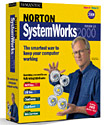 Norton
System Works 2000 is the latest version of Symantec's utility suite
that keeps your computer well maintained. The Standard Edition includes
Norton Utilities 2000, Norton AntiVirus 2000, Norton CleanSweep 2000,
Norton CrashGuard 2000, and a six-month subscription to Norton Web Services.
The Professional Edition adds Norton Ghost 2000 and Norton 2000. The program
is perfect for home or business users who seek optimal system performance,
great virus protection, problem-solving capabilities, and continuous protection
against system crashes and data loss, to help protect the work and the
systems that keep a small business operational. Price: Standard Edition
is $59.95 and the Professional Edition is $99.95. Owners of Symantec products
can upgrade to Norton SystemWorks for $39.95 or Norton SystemWorks Professional
Edition for $79.95 with $20 mail-in rebates. See the Symantec Web site
for additional products, trial versions of products, and upgrades: http://www.symantec.com
Norton
System Works 2000 is the latest version of Symantec's utility suite
that keeps your computer well maintained. The Standard Edition includes
Norton Utilities 2000, Norton AntiVirus 2000, Norton CleanSweep 2000,
Norton CrashGuard 2000, and a six-month subscription to Norton Web Services.
The Professional Edition adds Norton Ghost 2000 and Norton 2000. The program
is perfect for home or business users who seek optimal system performance,
great virus protection, problem-solving capabilities, and continuous protection
against system crashes and data loss, to help protect the work and the
systems that keep a small business operational. Price: Standard Edition
is $59.95 and the Professional Edition is $99.95. Owners of Symantec products
can upgrade to Norton SystemWorks for $39.95 or Norton SystemWorks Professional
Edition for $79.95 with $20 mail-in rebates. See the Symantec Web site
for additional products, trial versions of products, and upgrades: http://www.symantec.com




