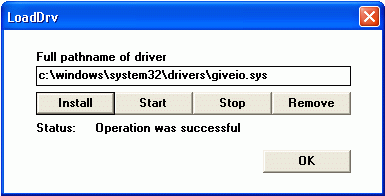
How to debrick the WRT54G V4 and WRT54GL
Ok so I wanted to try out a new feature on a version of the Sveasoft firmware and found out later it is not compatable with my version of hardware and in the process of upgrading to the new firmware it bricked it.
I got a copy of HairyDairyMaid_WRT54G_Debrick_Utility_v48 and with much trial and error was finally able to debrick it. Here is what I did.
What you need:
JTAG cable as per instructions. I used part of an old 16 pin ribbon cable and let the extra pins hang off one end.
NVRAM.BIN Get it Here
CFE.BIN. Get it Here
wrt54g.exe debrick utility. It's good to keep all the files in one place.
a copy of the latest DD-WRT mini.bin
These CFE and NVRAM files will work on both the WRT54G v4 and WRT54GL.
The debrick zipped file has a windows folder with 3 files that work on 2000 and XP. The giveio.sys file should be copied to C:\windows\system32\drivers for XP or C:\winnt\system32\drivers for 2000. click on the loaddrv.exe file and type in the full path to the giveio.sys file as shown here.
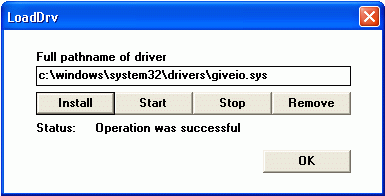
Click Install and it should say "Operation was successful" Then click Start and status should still be Operation was successful. Now you should be able to use the wrt54g.exe program.
Open a command window. Start, Run and type cmd to get a DOS command widow. move to the folder where the utility is and type wrt54g and you will get a list of all the commands.
In my case of having a bad flash, the power LED would continuously flash and the Eathernet LEDs would turn on for whatever port I went to the computer. this means the CFE and NVRAM are OK and all you need to do with the JTAG is erase the kernel. If all the Eathernet LEDs stay lit then you need to reload the cfe and nvram then erase the kernel.
command I used to erase kernel
wrt54g -erase:kernel /noreset
It will show erasing all the pages up to about 90. I found that sometimes the Jtag utility might hang somewhere in the middle and momentarily disconnecting the power might help but you should re-run the command. You can hit Ctrl-C to stop the utility.
After the erasing procedure is done type this command to ttfp the good firmware back on the unit. The LAN LED will rapidly flash for about 4 seconds while it's copying the file then the unit will reboot about 2 minutes later with the good firmware back in place. Yea
tftp -i 192.168.1.1 put miniwrt.bin
to restore the CFE and NVram type
wrt54g -flash:nvram /noreset
wrt54g -flash:cfe /noreset