 Sites ·
Mock Sites ·
Portfolio ·
Home
Sites ·
Mock Sites ·
Portfolio ·
Home
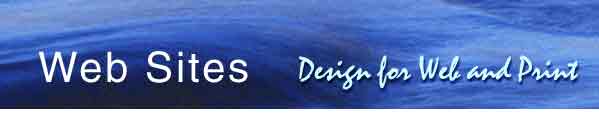
 Sites ·
Mock Sites ·
Portfolio ·
Home
Sites ·
Mock Sites ·
Portfolio ·
Home
These are web sites I have worked on myself or have worked on in a group.
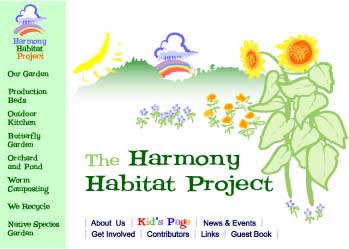
The Harmony Habitat Project was a web site that I helped create for "The Business of the Website Production" class at Santa Rosa Junior College. We had a web site development group of five people and I was the designer for the project. My responsibility was to create the roughs and mockups for the client to approve. Then to design the templates for the primary and secondary pages. I created the animation in ImageReady because we didn't want our viewers to need to download a player. I created all the drawings for the splash page, home page and the tops of the secondary pages.
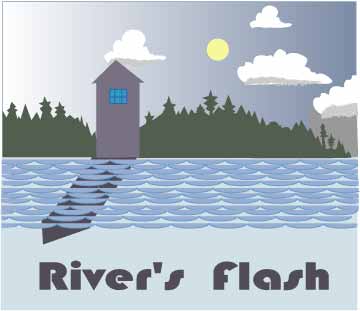
This is not actually a site but a little flash movie that takes you to a few of the first flash projects I've attempted. Flash is a program I plan to use quite a bit in the future. Eventually my home page will be finished using this application.
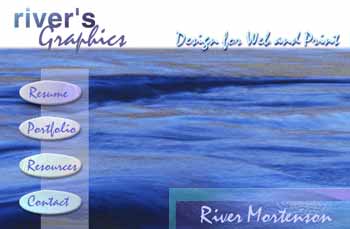
This is the site where you are right now. The River site was a challenge. My goal was to create a feel of something strong yet agile. The river image I found was perfect. The logo design evolved over time using Illustrator and Photoshop. I've received a lot of helpful comments on how to improve the site and appreciate all the input.
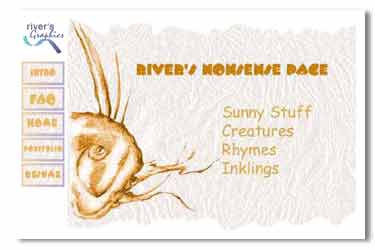
This is my first site. I wanted something "light" to work on as I spent my hours learning code and getting it to fly. One interesting challenge with this site was getting the graphics to work. The drawings were usually pencil placed into Photoshop for color and manipulation. They were then optimized for the Web. Some of these pieces took a long journey to find their home here.
The thumbnails below are of sites that were built for my "Designing Graphics for Web Pages" class at Santa Rosa Junior College. They were created with Adobe Photoshop and Adobe ImageReady. The New School of Photography has a few secondary pages but they all have rollovers and animation.
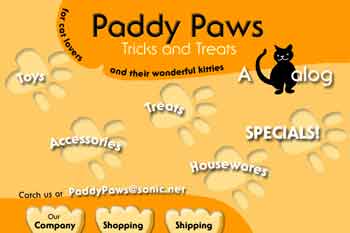
For PaddyPaws I first drew the paws in Adobe Illustrator. I then used Abobe Photoshop to create the effect of the inner shadow in the paw prints. The cat and the type on curves was also created in Illustrator and placed in Photoshop. Eventually the entire file was sliced in ImageReady to create the rollovers and animation.
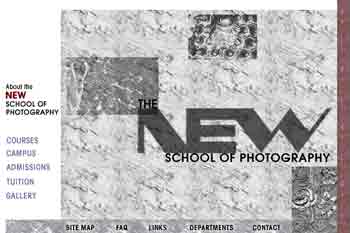
I decided to create this mock site because of my interest in photography. All of the images are my own which I've scanned into Photoshop. One of my favorite images is the piece of glass in the upper center which I shot with a close up lens using a special black and white transparency film: Polarpan CT 35mm. The background is a repeated image of the spider web that's been inverted.

The Aplomb site is intended to have an understated refined look that would work well for an insurance company. It took time to create the paper background and to decided on the opacity of the large legs of the A in the background which mirror the logo A.