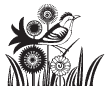
Illustrator One
This is a beginner's introduction to the popular drawing program, Adobe Illustrator 10. This eight week course is bi-platform (Windows and Macintosh) introducing the basic concepts of Illustrator to the general computer user. It is not intended to be an art or applied graphics class.
The course offers a general overview of beginning Illustrator features and tools. Topics include basic drawing techniques, formatting objects, and designing with type. Other topics include editing and reshaping objects, creating curves, transformations, working with layers, and "stunning" special effects using filters. This class is followed by CIS 73.36 More Graphics with Illustrator.
Syllabus
Page One
Syllabus Page Two
Lab One Instructions
Lab-One.ai
You
will need to download this file and open it from within Illustrator. Do
not just double click on it. Depending on your computer it may download
with .ps extension instead of the Adobe Illustrator extension, .ai. (You
can change the extension to .ai and it would then open by double clicking
on it.)
Example
of finished lab in pdf format
Be sure to include ALL requirements and be original for four stars.
Lab
Four PDF page one
Lab Four PDF page two
EPS
images you can use for assignment. They may have .ps extension on Windows,
remember to open from within Illustrator.You can also use vector clip
art that came on your Illustrator CD. Also, if you drag a symbol out of
the palette onto the artboard and with it selected go to the symbols palette
options and select Break Link to Symbol, you now have an editable vector
object.
Frog.eps
Dog.eps
Gardening.eps
Rose.eps
Pepper.eps
Lab
Five PDF
Use raster image(s) from internet, scanned,
or digital photos.
TAKE HOME QUIZ DUE NEXT WEEK!!!
Lab
Six PDF
Powerful Pentool Instructions PDF
The template for the Powerful Pentool-downloadable
ai file
Class Seven
Final Quiz
Lab
Seven PDF
acorn.jpg
to use for tracing
you will need to save as source (hold down
mouse on Mac or right click on Windows) to download the file.
These
2 pentool exercises are optional practice. Do not turn in.
curvepractice.ai
combination.ai