I've
been comparing different ways of working with nested tables and ImageReady.
Often web pages will be created in Adobe Photoshop and sliced into images
in ImageReady. These files can then be made into images and HTML files
that will work on the web. There are problems with these files. One
is the stretching of data cells that have a great deal of text content.
This causes other data cells that were placed in tables on the page
to distort their content or to behave in odd ways
I’ve been experimenting with three different approaches. All of
the solutions involved nested tables. Here is a screen clipping of the
page I’m using as an example.
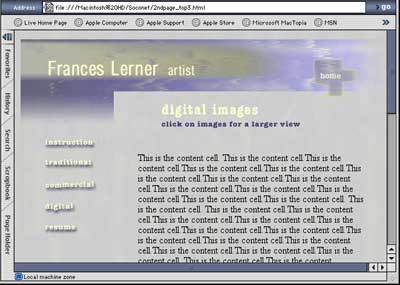
The
three methods I’m using are: one using ImageReady that’s hand
coded into tables, a second using ImageReady slices placed in Dreamweaver
and the third using Dreamweaver tables and cells that ImageReady slices
are placed into. I haven’t come to any conclusions about what is
the best way since I haven’t come to the point of being able to
get out the stop watch and race through the methods. Which do think
is the most efficient?


