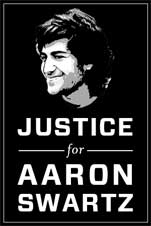Wave Play
Play with waves! Enter a frequency, amplitude, source position, and source direction into the widgets for each of the fource sources at the bottom, and select "add wave" to start it going. Press other buttons to see what they do.
The wave medium has a length of 5 meters (that is, the left size is position x=0m and the right side is position x=5m) and a wave propagation speed of 1 m/s. Try frequencies close to 1. The height plottable is 2, so try amplitudes between 0.25 and 1.5.
I don't have this working as a browser-embedded applet at the moment. However, you can download the Java appliaction here and run it locally on your computer.. Try just double-clicking on it. If that doesn't work, on Linux or MacOS, get up a command line, cd into the directory where you downloaded the archive, and run "java -jar WavePlay_1.2.jar". I have no clue what to do on windows if running it from the desktop doesn't work.
Note: This is compiled to run with Java 1.5 and higher. If you have an older version of Java, you will need to upgrade. You can download Java from Sun. (I still say "Sun" because I don't like the dirty feeling my mouth gets when I admit the existence of the company that bought out Sun.) If you're on Linux, you can also try OpenJDK
Executable Archive & Source Code
- WavePlay_1.2.jar
- WavePlay_1.2_sources.jar
- Text of a lab I used in a Physics class at Belmont University in Spring 2010.